Who wouldn’t want to learn how to change to TradingView Dark Mode?

If you’re anything like me, spending hours in front of bright screens can start to feel like staring straight into the sun. Or maybe you simply prefer a smoother, gentler interface for your trading platform.
Well, today’s your lucky day because I’m talking all about TradingView Dark Mode.
In this simple guide, I’ll show you how to switch your TradingView to Dark Mode in no time. No more squinting at bright screens – just smooth sailing through your charts and indicators in a more relaxed, easy-on-the-eyes setup.
Whether you’re new to trading or just new to TradingView, I’ve got you covered.
IMPORTANT: I've selected some really great blog posts that I think you'll absolutely love. They're waiting for you right at the bottom of this post. Don't forget to give them a read!What is TradingView?
TradingView is a web-based platform that provides tools and resources for traders and investors to analyze financial markets, access real-time data, and collaborate with other users.
It is widely regarded as one of the leading charting platforms in the industry, offering a comprehensive set of features tailored to meet the needs of traders across various markets, including stocks, forex, cryptocurrencies, commodities, and indices.
At its core, TradingView allows users to create customizable charts with a wide range of technical indicators, drawing tools, and chart types to analyze price movements and identify trading opportunities.
How to Change to TradingView Dark Mode
Enabling Dark Mode on TradingView is a straightforward process, whether you’re using the desktop version or the mobile app.
Below, I’ve outlined step-by-step guides for both platforms:
For Desktop Users:
1. Navigate to Menu:
- Log in to your TradingView account on the desktop version.
- Locate your profile icon or username in the top-left corner of the screen.
- Click on it to open a dropdown menu.

2. Find Dark Mode Option:
- From the dropdown menu, look for the option to toggle Dark Mode on or off.
- Select the Dark Mode option to apply the dark color scheme to your TradingView interface.

For Mobile Users:
1. Access Menu:
- Open the TradingView mobile app on your smartphone or tablet.
- Navigate to the menu icon, typically located in the bottom-right corner of the screen.
- Tap on it to open the main menu.
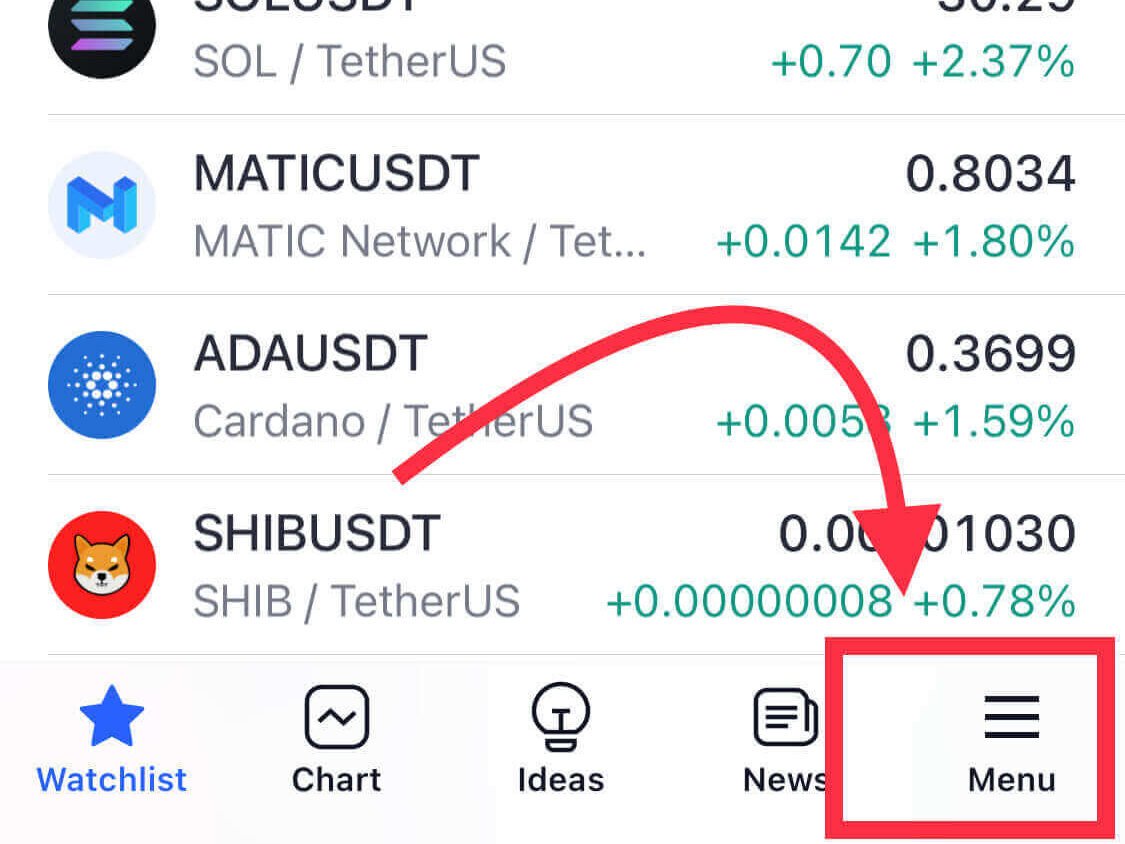
2. Activate Dark Mode:
- Within the menu, look for the option to toggle Dark Mode on or off.
- Toggle the switch to enable Dark Mode, changing the color scheme of the TradingView app to a darker palette.
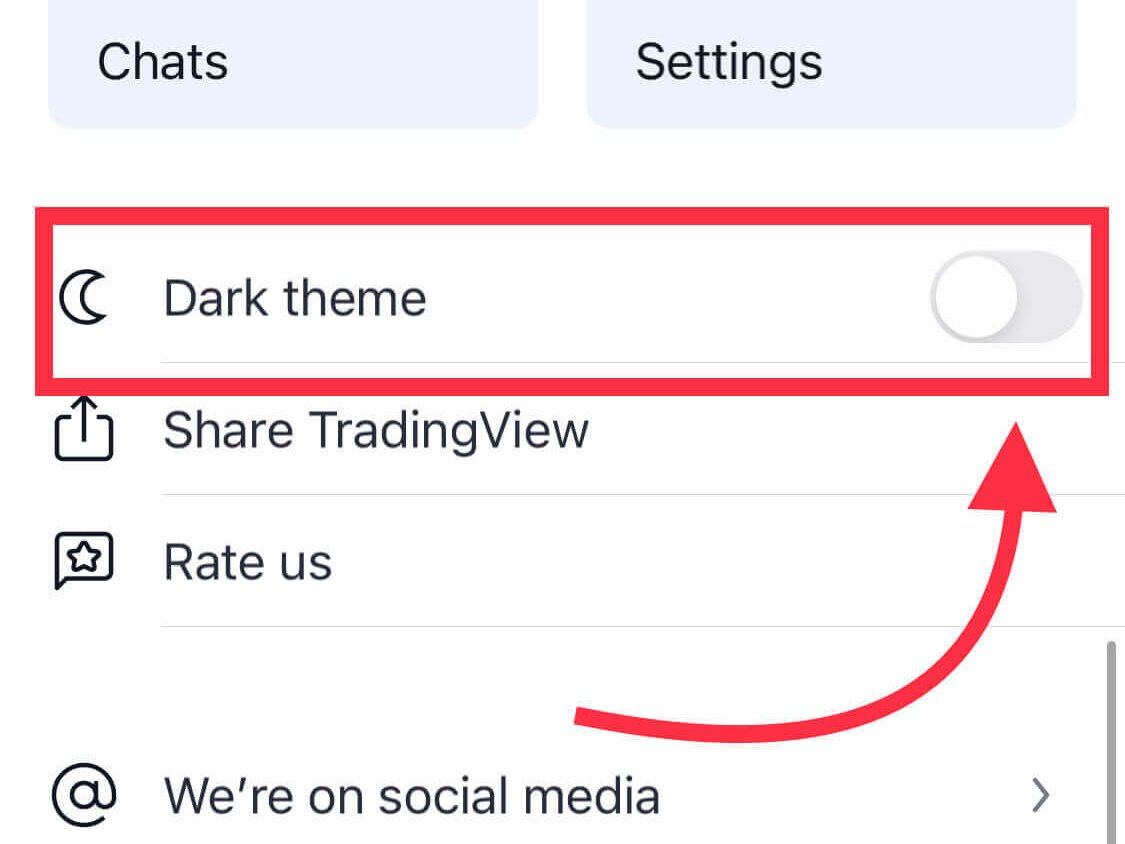
By following these simple steps, you can easily switch to Dark Mode on TradingView, whether you’re using the platform on your desktop or mobile device.
Read Also: The Importance of Technical Analysis in Crypto Trading
Benefits of Using Dark Mode on TradingView
Using Dark Mode on TradingView offers several benefits that can enhance your trading experience, especially if you spend extended periods analyzing charts and market data.
Here are some of the key advantages:
- Reduced Eye Strain: Dark Mode reduces the amount of light emitted by your screen, which can help alleviate eye strain, particularly during long trading sessions. The dark background with lighter text creates less contrast, making it easier on the eyes, especially in low-light environments.
- Improved Focus and Concentration: Dark Mode creates a distraction-free environment, allowing you to concentrate better on your trading activities. The subdued colors help reduce visual distractions, allowing you to focus on analyzing market trends.
- Aesthetic Appeal: Beyond its practical benefits, Dark Mode also offers a sleek and modern look to the TradingView interface. Many users find the dark color scheme visually appealing and prefer it over the default light theme. Dark Mode can enhance the overall aesthetics of the platform, providing a more enjoyable trading experience.
Additional Resources:
Excited to learn more about Bitcoin and cryptocurrencies? We’ve got some awesome resources below to help you out.
- How to Start Trading Crypto as a Beginner
- 5 Best Exchanges for Crypto Traders
- How to Read Crypto Candlestick Charts Like a Pro
- Best Tools for Crypto Trading
- The Importance of Liquidity in Crypto Trading
- Top 10 Cryptocurrencies to Buy for Long Term
And guess what? We’re also on Instagram and Twitter(X). Join us there for even more fun and useful content!
DISCLAIMER:
The information provided here is intended for informational purposes only and should not be solely relied upon for making investment decisions. It does not constitute financial, tax, legal, or accounting advice. Additionally, I strongly recommend that you only invest in cryptocurrency an amount you are comfortable with potentially losing temporarily.
Read Also: How to Avoid Losses in Crypto Trading