Your friend overseas needs money fast. Banks take too long, and the fees are too much. You’ve heard Bitcoin is quicker, but the minute you open a crypto app, it feels confusing and risky.
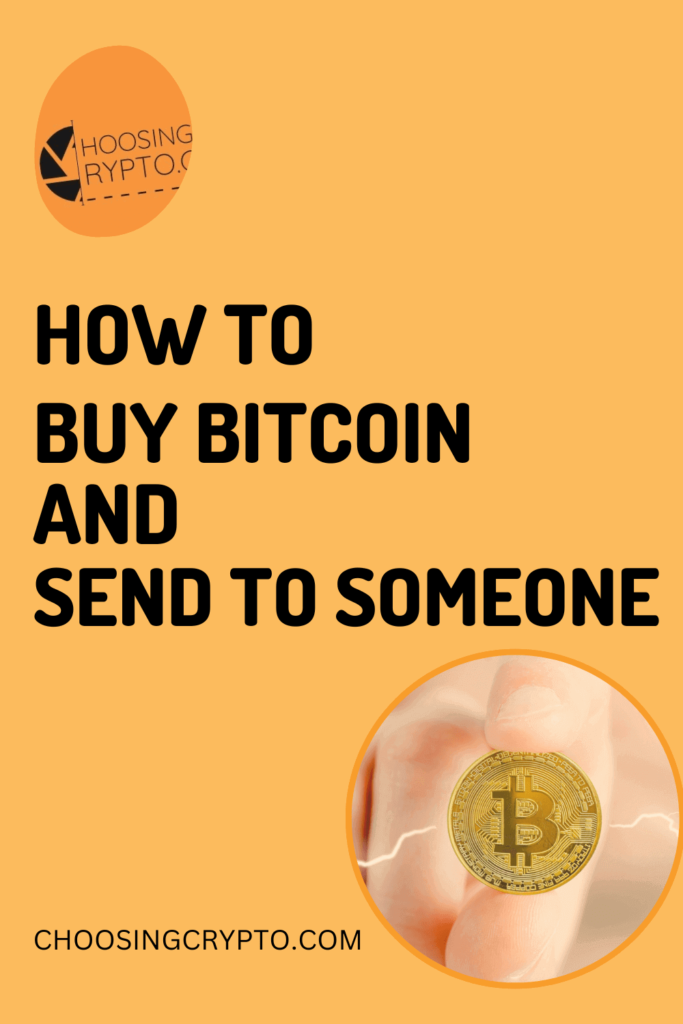
You’re not alone. Many people want to use Bitcoin to send money or avoid high fees, but the process can feel overwhelming. One small mistake and your money is gone forever.
That fear alone is what is holding a lot of people from even trying.
This guide makes it simple. Step by step, you’ll learn how to buy Bitcoin and send it safely without making mistakes.
New to crypto? I offer beginner-friendly 1-on-1 coaching, and your first session is free. Check it out here.
What is Bitcoin?
Bitcoin is digital money you can send, receive, or store online. Unlike traditional currency, it isn’t printed or controlled by any government or company. It runs on a decentralized network, meaning no single authority is in charge.
People use Bitcoin to send money, make payments, or invest.
What makes it different is the freedom to send it directly to anyone, anywhere. No bank needed. It’s fast, global, and puts you in full control of your money.
How to Buy Bitcoin
Buying Bitcoin is easier than you might think. Just follow these steps:
- Pick a trusted crypto exchange: Start by choosing a trusted platform where people buy and sell Bitcoin. Binance, Bybit, and Gate.io are popular options. These sites are where you can create an account and avoid scams.
- Create your account: Go to your chosen exchange’s website and sign up with your email and a strong password. You’ll also need to verify your identity by uploading an ID and a selfie. This keeps your account safe and meets local regulations.
- Decide how to buy and how much: Go to the “Buy” section once your account is ready. You can pay with a debit card, credit card, bank transfer, Apple Pay, and more. Some platforms offer peer-to-peer (P2P) options, letting you buy directly from other users. Choose what works best for you and enter the amount you want to spend.
- Confirm your purchase: Double-check the details, then click “Buy” or “Confirm.” Your Bitcoin will appear in your exchange wallet (a secure place within your account where your Bitcoin is stored).
Ready to buy Bitcoin but not sure you’re doing it right? I help beginners buy safely and secure their first crypto. Your first session is free. Start here.
How to Send Bitcoin to Someone Else
Whether you’re sending Bitcoin to a friend, family member, or business partner, here’s how to do it step by step.
1. Ask for their Bitcoin address
To send Bitcoin, you need the recipient’s Bitcoin address—a long string of letters and numbers. It looks like this:
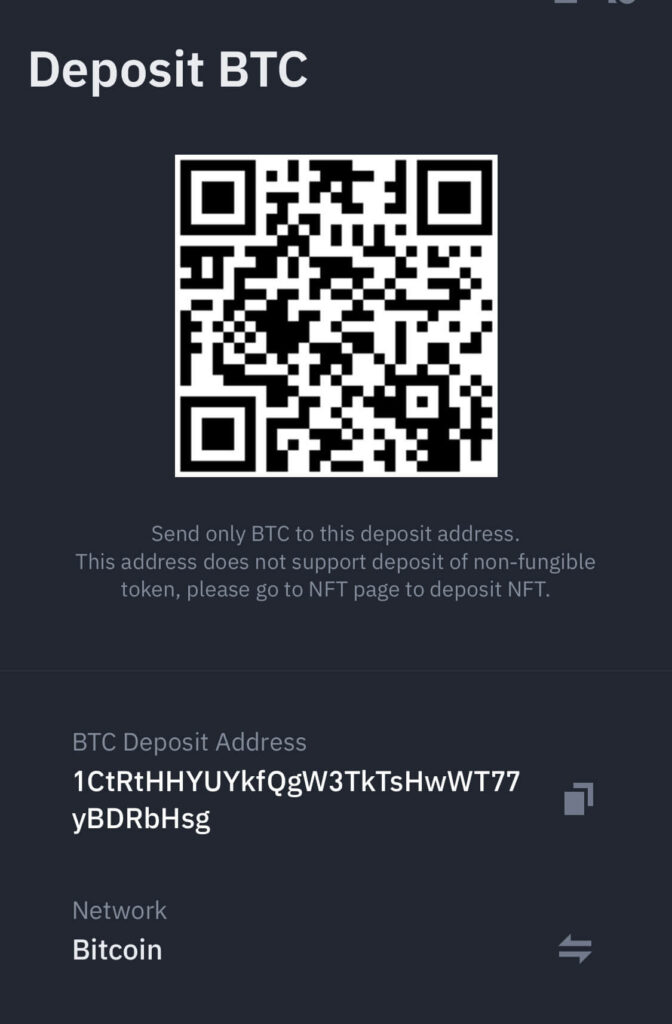
Think of it as their crypto account number. Some people may send you a QR code instead. Both are valid and do the same job.
2. Go to your crypto exchange
Log in to the platform where your Bitcoin is stored. Look for a button labeled “Send,” “Withdraw,” or “Transfer.” The exact wording depends on the exchange, but they all do the same thing.
3. Paste the Bitcoin address
Copy the address you received and paste it into the recipient address field. Double-check every character. Bitcoin transactions can’t be reversed, so it’s important to make sure the address is correct.
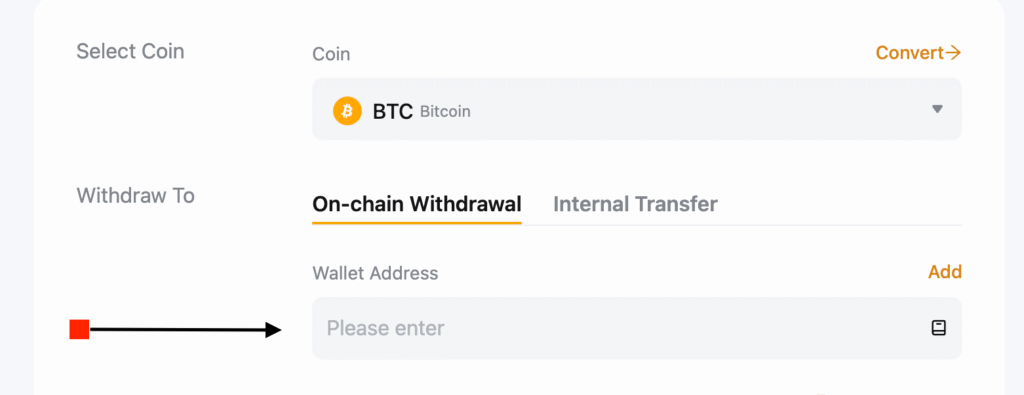
4. Enter the amount to send
Now type in how much Bitcoin you want to send. You can enter the amount in Bitcoin or your local currency (like $50), and the platform will convert it automatically.
5. Confirm and send
Review all details carefully. When everything looks right, tap “Send” or “Confirm.” You may be asked to enter a code sent to your phone or email for confirmation. Once confirmed, the Bitcoin is on its way, usually within minutes.
You May Like: Top Crypto Platforms Where You Can Buy & Send Bitcoin Safely
Common Mistakes to Avoid When Sending Bitcoin to Someone
Sending Bitcoin is easy, but beginners often make mistakes. Here are five common ones and how to avoid them.
1. Sending to the wrong address
This is the biggest and most expensive mistake. If you enter the wrong Bitcoin address, your money goes to the wrong person, and you can’t get it back. So, always double-check the address. If the recipient sends a QR code, scan it instead of typing it manually to avoid errors.
2. Choosing the wrong network
Some exchanges ask you to choose a network before sending. This step is crucial. You must select the Bitcoin (BTC) network if you’re sending Bitcoin. If you accidentally pick the wrong one, like Ethereum, your funds could be lost. Always make sure the coin and network match every time.
3. Forgetting about network fees
Every Bitcoin transaction comes with a network fee. This fee doesn’t go to the recipient. It goes to the Bitcoin network to process your transfer. So, don’t try to send your full balance. Always leave enough to cover the fee.
4. Not confirming the amount
Review how much you’re sending, both in BTC and your local currency. A small typo can lead to sending way more (or way less) than you intended.
5. Rushing the process
Mistakes happen when you’re in a hurry. Slow down, check everything twice, and only hit “Send” when you’re sure.
Want personal help with crypto? I offer 1-on-1 coaching, and your first session is free. Book your free session here.
Additional Resources:
- Other Ways to Buy Bitcoin
- How to Start Investing in Crypto as a Beginner
- What Exactly is Bitcoin and How Does it Work?
- 5 Top Tips on How To Avoid Crypto Scams
And guess what? We’re also on Instagram and X (Twitter). Join us there for even more fun and useful content!
DISCLAIMER:
The information provided here is for informational purposes only. Do not rely solely on it for making investment decisions. It is not financial, tax, legal, or accounting advice. Always do your own research or consult a financial advisor before investing in cryptocurrency.