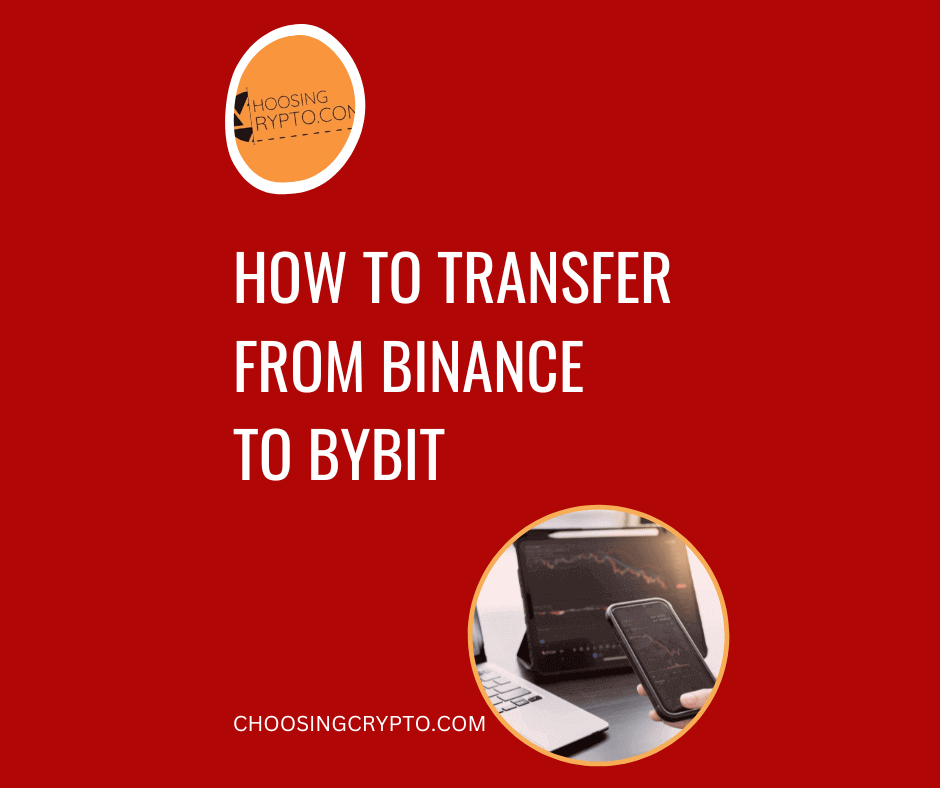Curious about how to transfer from Binance to Bybit? You’re in the right spot!
First off, the type of cryptocurrency you’re transferring doesn’t make a difference here.
Whether it’s Bitcoin, Ethereum, or any other crypto – I’ve got you covered.
And guess what? It doesn’t matter if you’re transferring your crypto from your Binance account to your brand-new Bybit account or if you’re transferring it to a friend’s Bybit account.
I’ll guide you through it step by step.
In this post, I’m going to show you exactly how to transfer from Binance to Bybit smoothly.
And the best part? You don’t need to be a crypto whiz – I’ll keep it simple.
Let’s get started!
What to Know Before You Transfer Crypto From Binance to Bybit
If you’re just starting out with cryptocurrency, here’s a crucial thing to keep in mind when you’re sending your digital money.
When you send crypto, think of it like mailing letters.
You need to send Bitcoin to a Bitcoin mailbox and Ethereum to an Ethereum mailbox – you get the idea.
Imagine if you sent a letter meant for your friend in the city to someone in a different town. That wouldn’t work out, right?
The same goes for crypto. If you try to send Bitcoin to an Ethereum mailbox or vice versa, it’s like sending your letter to the wrong place, and your money could get lost.
So, when you send Bitcoin, use the Bitcoin address, when you send Ethereum, use the Ethereum address, and so on for other cryptocurrencies.
What is Binance?
Binance is like an online marketplace for cryptocurrencies, where you can do things like buy, sell, and trade cryptocurrencies.
Think of it as a kind of internet stock market, but instead of dealing with regular stocks, you’re working with cryptocurrencies like Bitcoin and Ethereum.
People from all over the world really like Binance because it’s super easy to use.
You get a friendly screen where you can do all your trading, and there are tons of different cryptocurrencies to choose from.
It’s become one of the go-to places for folks who want to get into the whole cryptocurrency scene.
Click to create a Binance account
Read Also: Best Binance Alternatives
What is Bybit?
Bybit is like a cool hangout for crypto trading, kinda like Binance, but with its own special vibe.
Bybit is all about trading in the crypto world, especially focusing on things like derivatives trading of Bitcoin and Ethereum.
It’s become popular because it’s easy to use, and they’ve set it up so that even if you’re not a pro trader, you can still make some savvy moves.
Bybit is like a friendly guide that helps you navigate through the world of crypto trading, making it less intimidating and more fun.
Click to create a Bybit account
Why Consider Transferring from Binance to Bybit?
Ever wondered why someone would want to switch from one trading platform to another?
Well, there are a few good reasons:
- Different Trading Options: Bybit might have some cool tools or features that work better with your trading plan.
- Lower Fees: Sometimes, people check out new platforms hoping to find cheaper fees for their transactions.
- Diversification: Spreading your investments across different platforms. It’s like not putting all your eggs in one basket. This way, if something goes south on one platform, you’ve got backup on another. It’s all about managing risk like a pro.
Read Also: The Importance of Risk Management in Crypto
Is Bybit Safe?
Bybit is like a fortress for your cryptocurrencies, keeping them safe and sound.
They’ve got all the security stuff covered, so you can sleep easy knowing your cryptocurrencies are in good hands.
And guess what? Bybit is totally legit! It’s trusted by a bunch of big names in the crypto world.
So, if you’re looking for a safe and reliable crypto platform, Bybit’s got your back.
Setting Up Your Bybit Account
Now that you’ve got the basics down, let’s dive into setting up your Bybit account. This is the first step in transferring from Binance to Bybit.
- Go to Bybit’s Website: Open your internet browser and visit the official Bybit website.
- Click on ‘Sign Up’: Look for the ‘Sign Up’ or ‘Register’ button on the main page.
- Fill in Your Details: Give them the info they ask for, like your email and a strong password. Make sure your password is tough so that your account stays super safe.
- Verification Time: Bybit might want to make sure you’re really you. Check your email for a link they’ll send you and click it to confirm your account.
- Check Out the Website: Take a bit to look around Bybit’s website. Find important stuff like where your money is (wallet), the different things you can trade (trading pairs), and settings for your account.
- Verify Your Account Again: Be ready to complete a “Know Your Customer” (KYC) process, which usually means sharing a picture of your ID and maybe a selfie.
That’s it! You’re all set to start your Bybit adventure.
How to Transfer from Binance to Bybit
Here’s a step-by-step guide on how to transfer any cryptocurrency from Binance to Bybit.
Just follow these simple steps, and you’ll be transferring your crypto like a pro in no time!
1. Get the Deposit Address of the Crypto You Want to Transfer
If you’re transferring your funds to a new Bybit account or transferring them to someone else, the process varies.
For transfers to someone else:
Just ask the person to share their crypto wallet address with you.
For transfers to your new Bybit account:
Log in to your Bybit account. Once you’re logged in, click on ‘Assets‘ and select ‘Deposit‘ from the drop-down menu that appears.
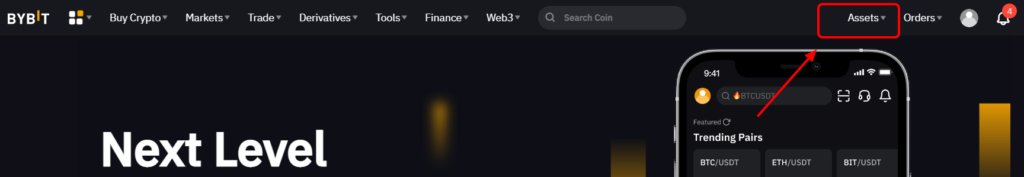
When you click on ‘Deposit,’ you’re all set to choose which type of cryptocurrency you want to receive from Binance.
There are different kinds, like Bitcoin (BTC), Ethereum (ETH), Dogecoin (Doge), and more.
For this guide, let’s say you want to receive Bitcoin. So, just pick Bitcoin (BTC), check the Chain Type (don’t worry, it just means the way your Bitcoin is processed), and then hit ‘Acknowledge‘ to see your wallet address.
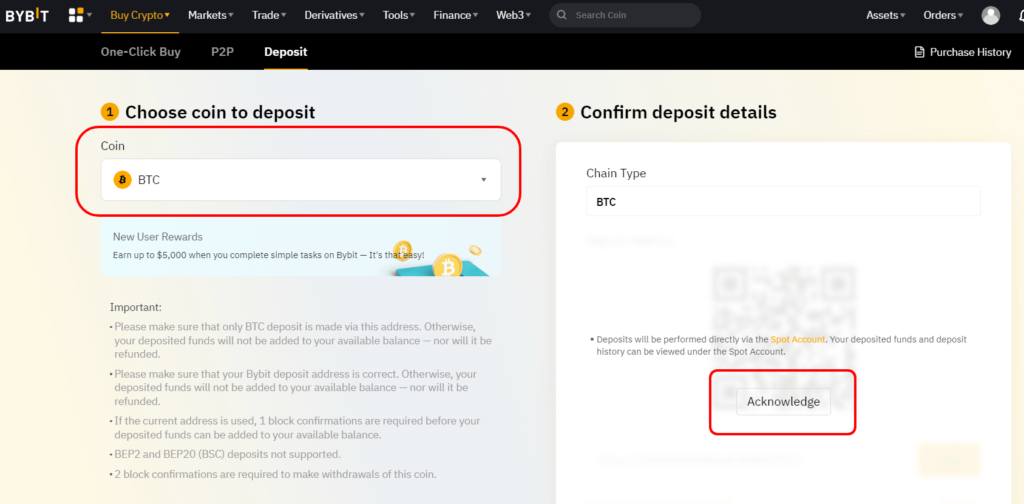
Once you hit the “Acknowledge” button, your Bitcoin wallet address will pop up on the screen. It’s like your digital wallet’s home address where you can receive or send Bitcoins.
Easy, right?
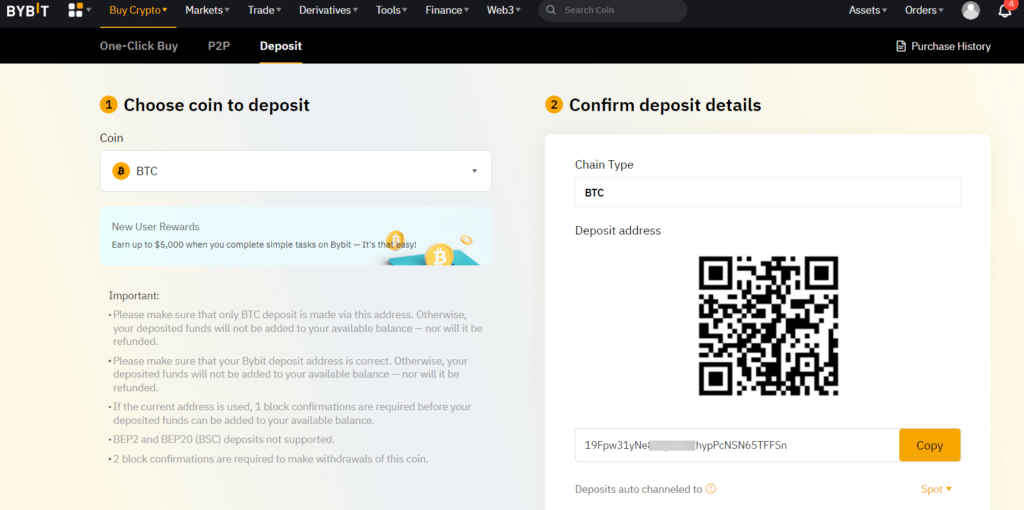
Copy your wallet address and hop onto Binance. That’s where you’ll be transferring your crypto from.
2. Transfer Crypto From Binance to Your Bybit Wallet Address
To transfer your funds from Binance to Bybit, follow these easy steps:
First, go to your Wallet, and then select Fiat and Spot from the options that drop down.
Don’t have a Binance account yet? No worries! Just click here to create one and get started.
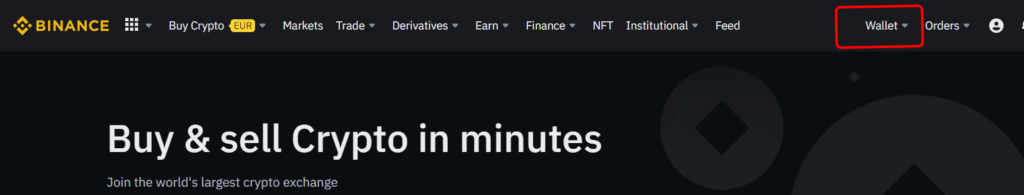
NEXT, just go ahead and click on Withdraw.
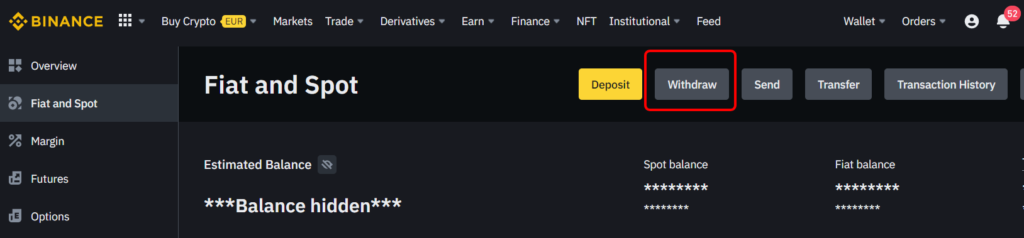
Choose the cryptocurrency you want to transfer over to Bybit.
Next, paste the wallet address you copied from Bybit into the required field.
If the Network isn’t selected automatically, don’t worry. Just think of ‘Network’ on Binance as the same thing as ‘Chain Type’ on Bybit.
Now, type in the Amount you want to transfer to Bybit, and hit the ‘Withdraw‘ button.
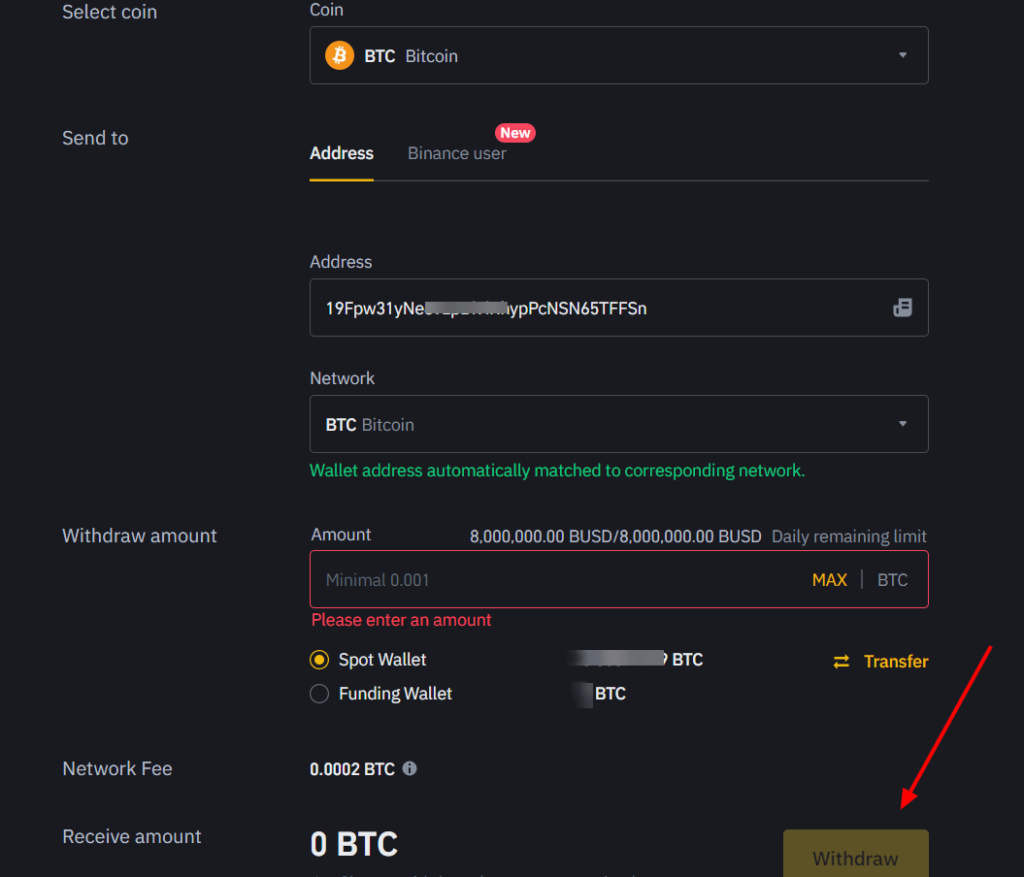
That’s all there is to it!
So, transferring your crypto from Binance to Bybit is as easy as:
- Go to the ‘Wallet’ Section: Head to your Binance dashboard and find the ‘Wallet’ section. Click on it.
- Choose ‘Withdraw’: Click on ‘Withdraw’ to kick off the process of moving your funds.
- Pick the Cryptocurrency: Select the type of crypto you want to transfer to Bybit. Just make sure it matches what you set up on Bybit, like Bitcoin or Ethereum.
- Enter Bybit Deposit Address: Copy the deposit address from your Bybit account and paste it where it says ‘withdrawal address’ on Binance. Double-check to make sure it’s spot on.
- Enter Transfer Amount: Tell Binance how much you want to transfer. Keep an eye out for any withdrawal fees that Binance might slap on.
- Confirm Withdrawal: Take a good look at all the details before confirming. Once you’re sure everything’s right, hit that withdrawal button.
And there you go! Your crypto is on its way from Binance to Bybit. Easy peasy!
Conclusion
In conclusion, transferring your crypto from Binance to Bybit might sound a bit tricky, but fear not!
By following this step-by-step instruction on how to transfer from Binance to Bybit, you’ll become a pro at using these platforms and keeping your assets safe.
Think of it like changing lanes on the highway – a little nerve-wracking initially, but once you get the hang of it, you’ll be cruising smoothly toward your trading goals.
Additional Resources
Excited to learn more about Bitcoin and cryptocurrencies? We’ve got some awesome resources below to help you out.
And guess what? We’re also on Instagram and Twitter(X). Join us there for even more fun and useful content!
Additional Resources:
- 7 Best Ways to Protect Your Crypto From Being Stolen
- Best Crypto Exchanges to Use
- Common Mistakes Crypto Investors and Traders Make
- Safest Stablecoins to Use
- How to Start Trading Crypto Successfully as a Beginner
- Most Common Crypto Scams and How to Avoid Them
- Why You Keep Losing Money in Crypto
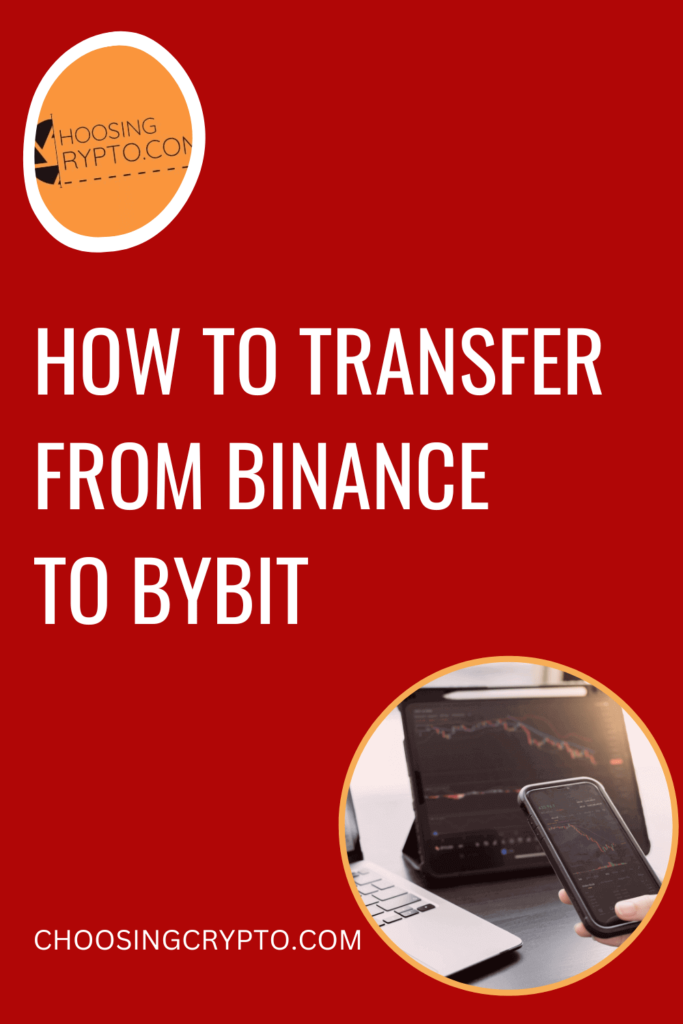
IMPORTANT; You must never send money to anyone you meet online asking to help you invest in cryptocurrency. They are scammers. Crypto is easy, and you can do it all by yourself.
DISCLAIMER:
The information provided here is intended for informational purposes only and should not be solely relied upon for making investment decisions. It does not constitute financial, tax, legal, or accounting advice. Additionally, I strongly recommend that you only invest in cryptocurrency an amount you are comfortable with potentially losing temporarily.
Read Also: How to Transfer from CoinBase to Gate.io