If you are looking for how to receive crypto on Binance, then it’s either you are looking to transfer your crypto from another platform to Binance, or you are new to cryptocurrency and want to receive crypto from someone else.

Whichever way, I will take you step-by-step in this post on how to receive crypto on Binance safely.
I will also show you everything that is needed, plus how to go about it successfully.
Trust me if I say it is much easier than you may expect.
But before we proceed, you can click here to create a new Binance account if you don’t have any yet.
Just in case you don’t know, Binance is the largest crypto exchange in the world, they also offer lower fees compared to others.
How To Receive Crypto On Binance
To receive crypto on Binance is easy, you just need to find the wallet address of the specific crypto that you want to receive, then send the address to the person who will send the crypto to you.
In this example, we will receive Bitcoin.
1. Login to your Binance account or create a new account.
2. Go to Wallet, then click Overview from the dropdown.
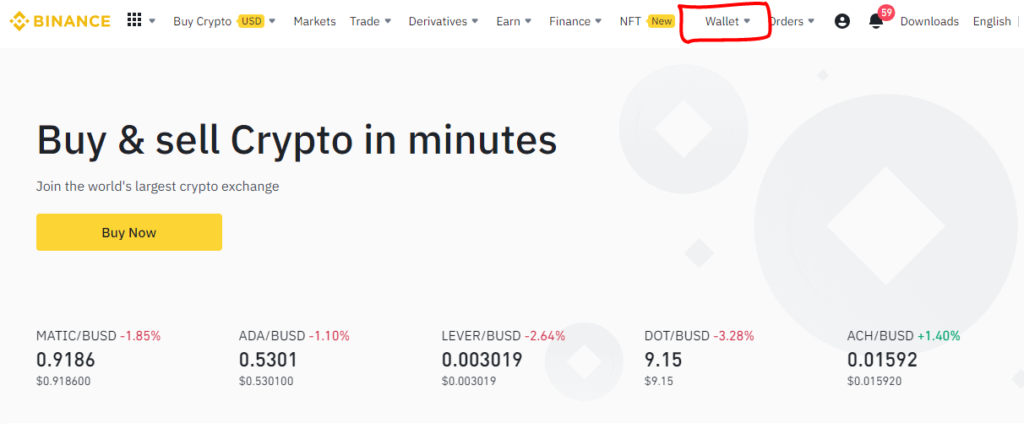
3. Click Deposit
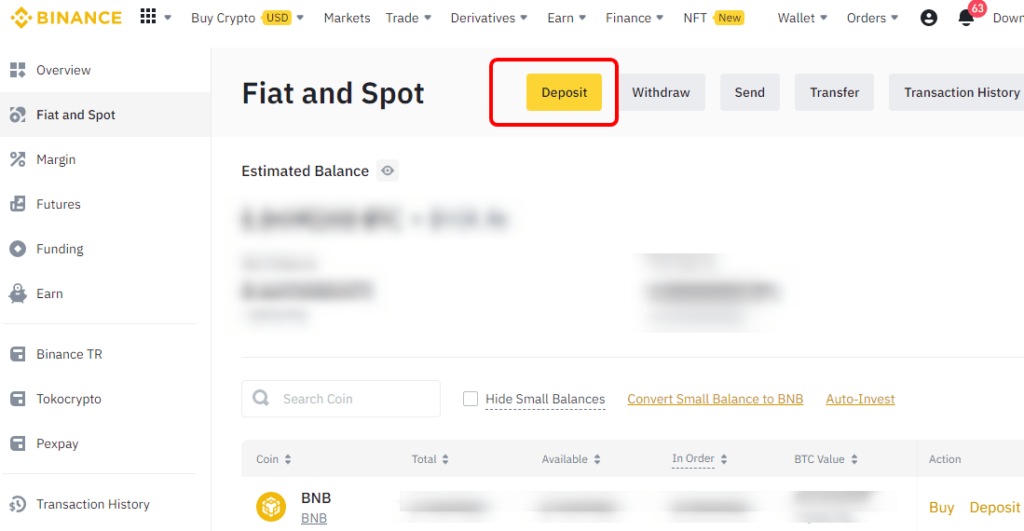
4. Choose Crypto Deposit
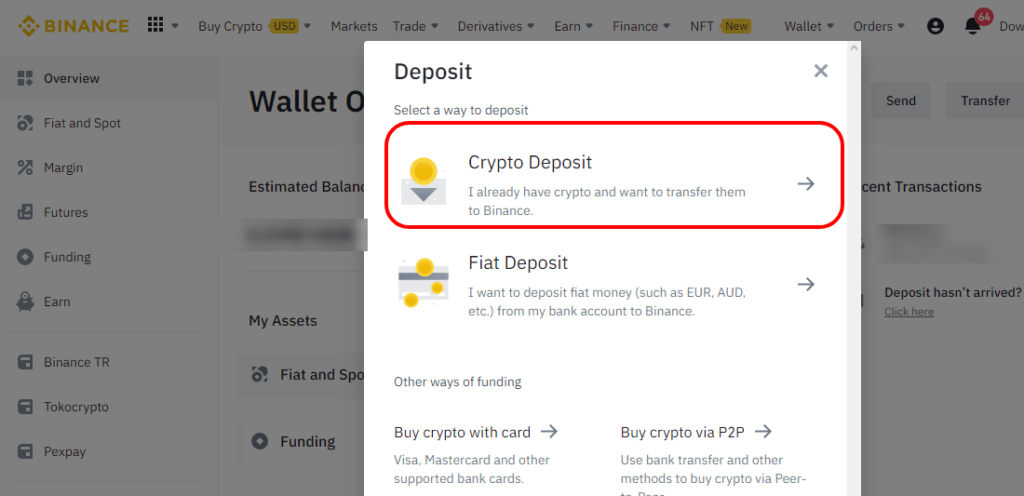
5. Select the crypto you want to receive (BTC)
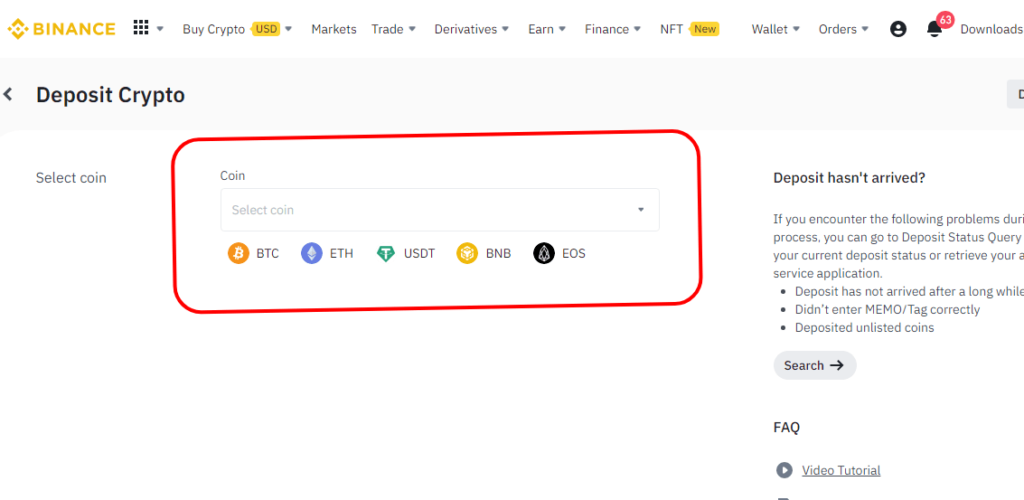
6. Choose the Deposit Network (BTC or SegWit)
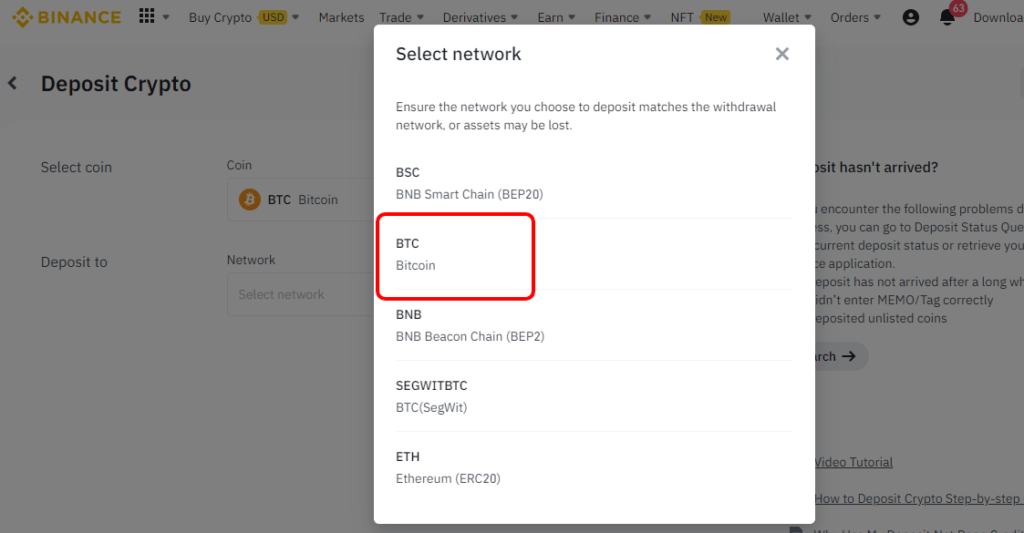
7. Copy and share the deposit address with the person sending you crypto.
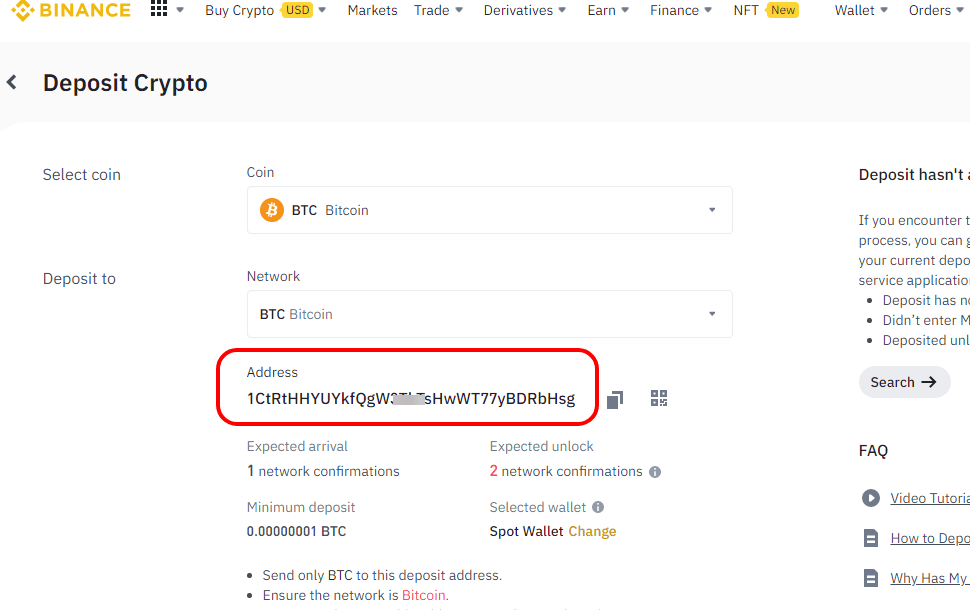
That is it, you will have your crypto in your Binance account a few minutes after it is sent.
The example above is for web browsers. You will find below the step-by-step guide for the Binance App.
How To Receive Crypto On Binance App
1. Open your Binance App.
2. Click Wallets, and go to Spot
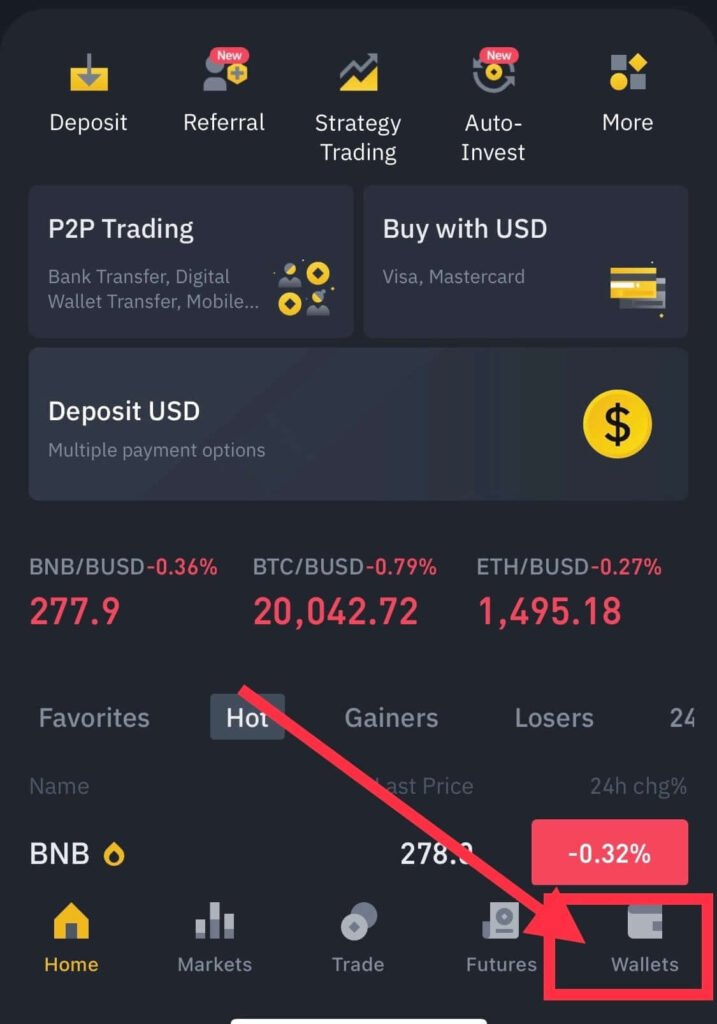
3. Click Deposit
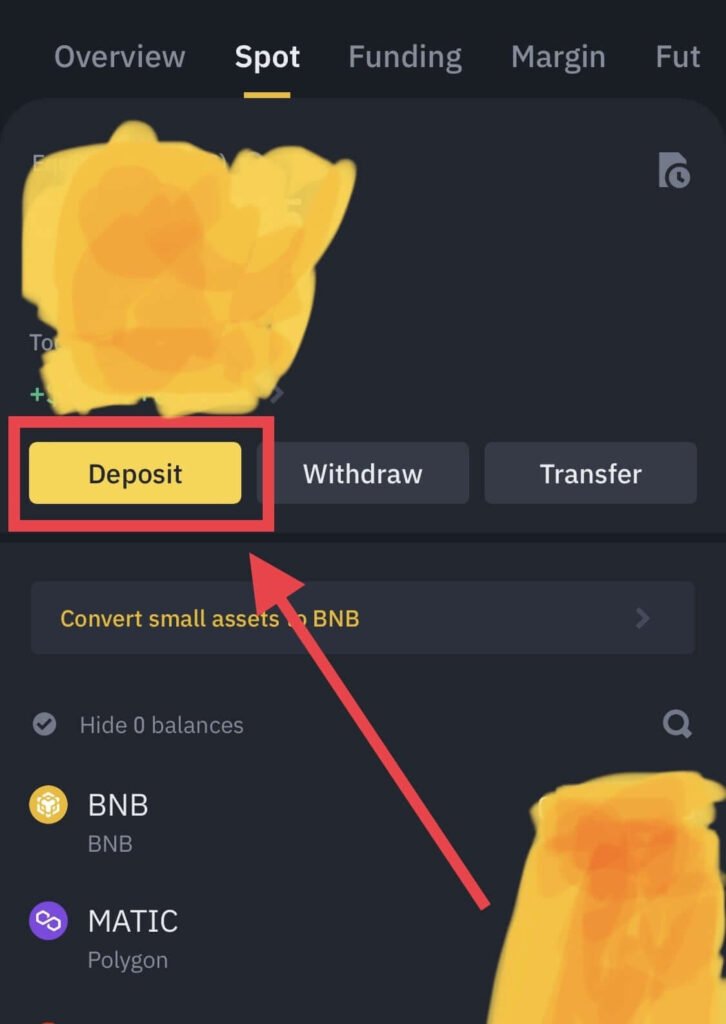
4. Select the crypto you want to receive (BTC)
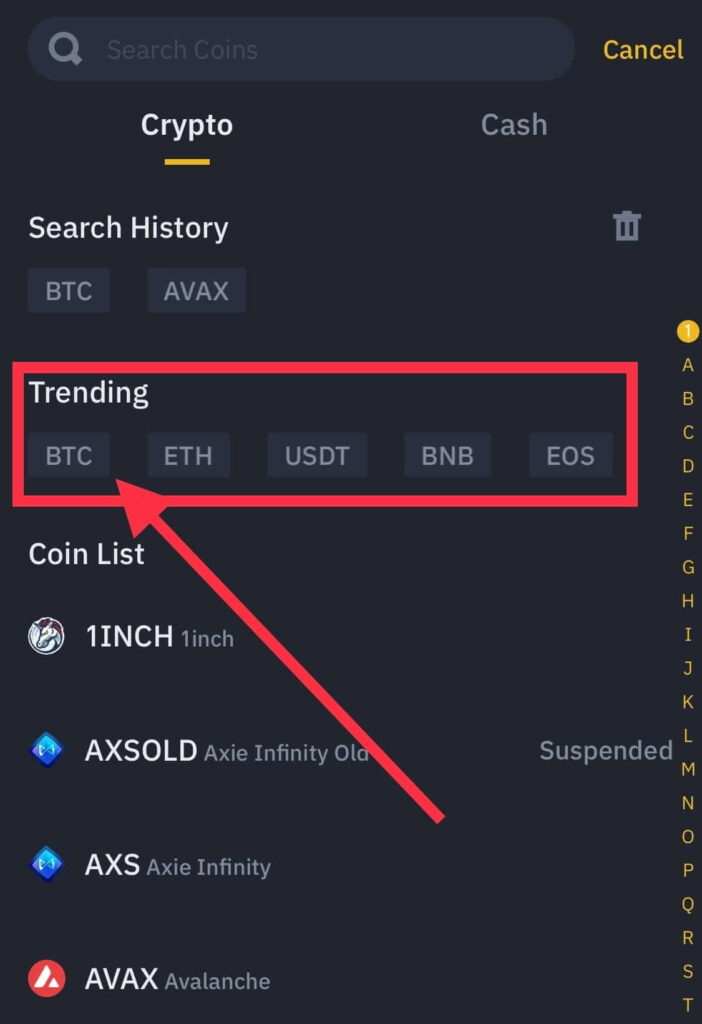
5. Choose the Deposit Network (Bitcoin or SegWit)
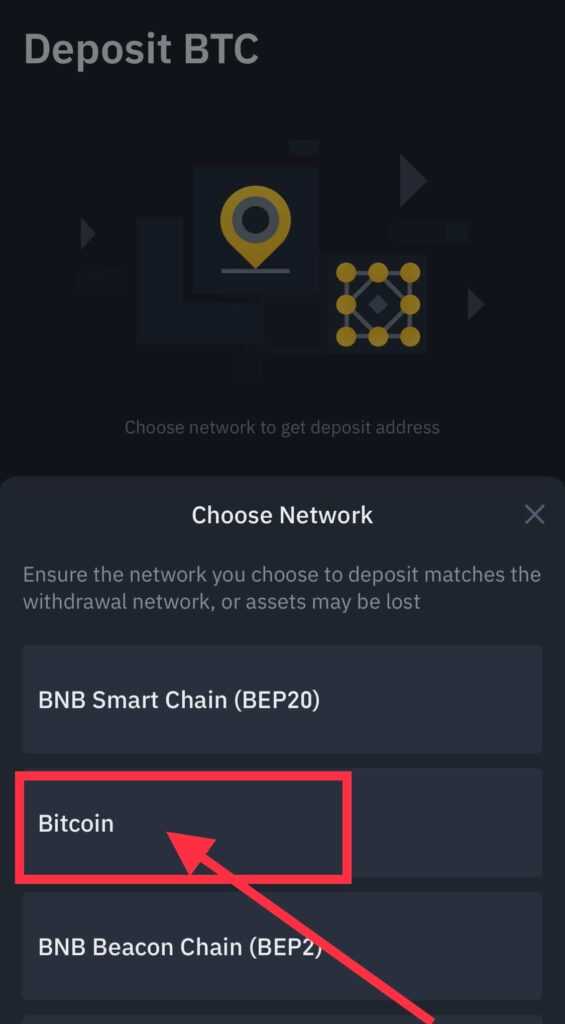
6. Copy and share the deposit address with the person sending you crypto (if the sender is in person, they can scan your wallet QR code with their device)
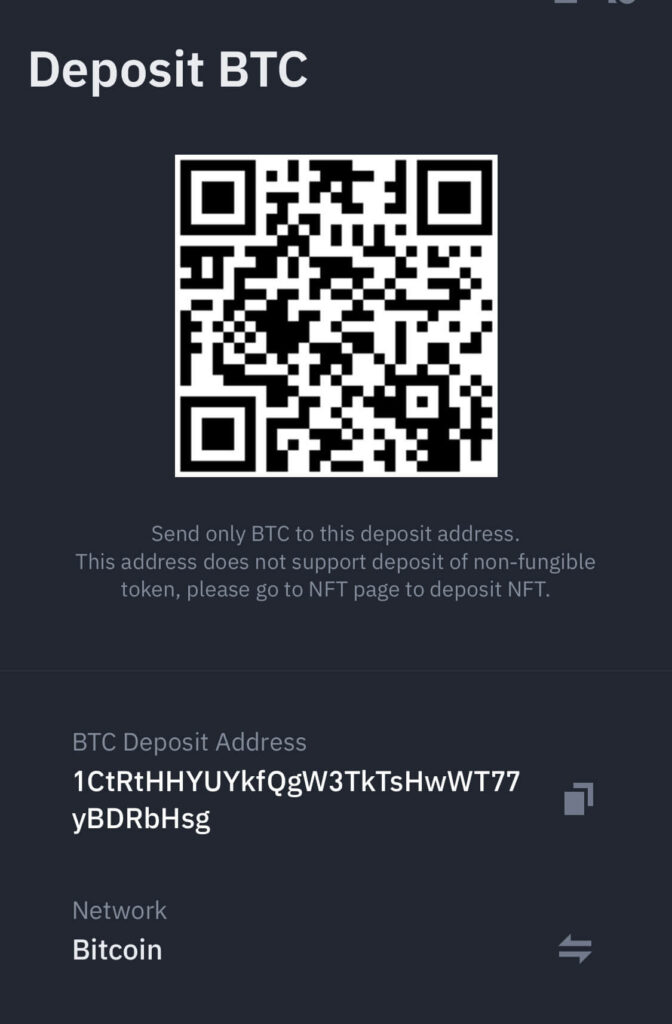
Depending on how busy the network is at the time, crypto transactions can take some minutes before they can be credited to your wallet, but never more than an hour.
Conclusion
I must mention that each cryptocurrency has its own network, so it is important to choose the correct deposit network when you want to generate your wallet address because you will lose your crypto if you choose the wrong network.
For example, if what you want to receive is ethereum, you must choose the ethereum network (ERC20) when you want to generate your address. If you are receiving bitcoin, you must also choose the bitcoin network, and so on.
And finally, you must send a bitcoin address when you want to receive bitcoin, and an ethereum address when you want to receive ethereum, etc.
[READ: 10 Best Cryptocurrency to Buy Which I Recommend for Beginners
[READ: How To Send Money Through Bitcoin ATM Machine]
IMPORTANT; you must never send money to anyone you meet online asking to help you invest in cryptocurrency. They are scammers. Crypto is easy, and you can do it all by yourself.
DISCLAIMER:
The information presented here should not be used as the sole basis of any investment decisions, nor should it be construed as financial, tax, legal, or accounting advice. I will also advise that you invest in cryptocurrency only what you are comfortable living without, at least temporarily.