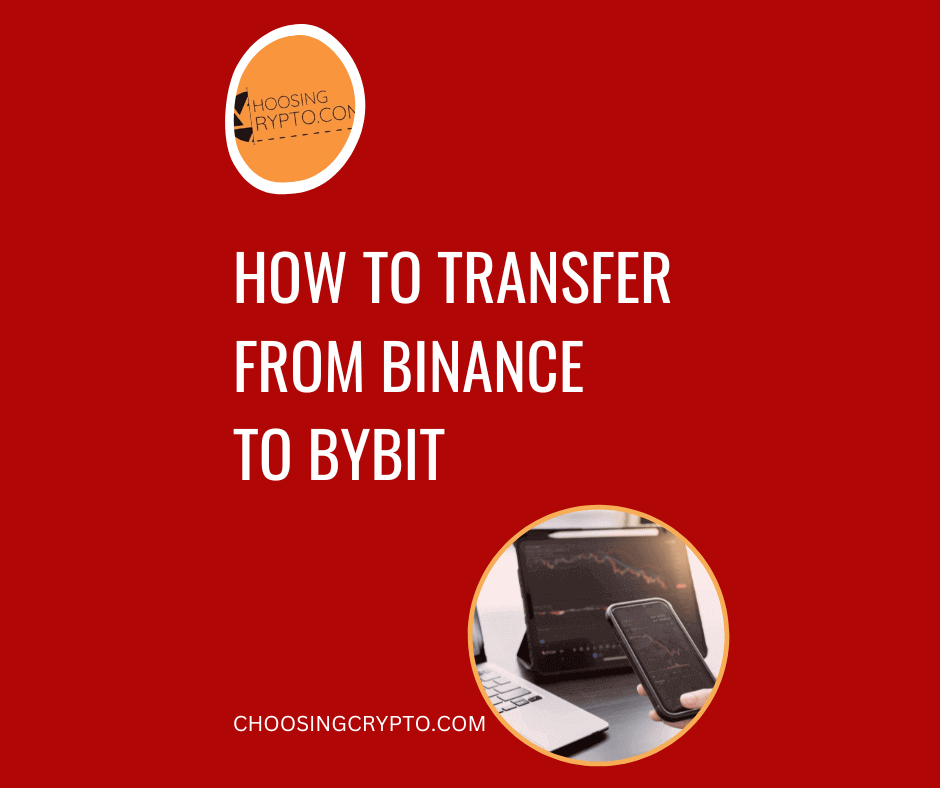Many traders think to transfer crypto from Binance to Bybit is as easy as pasting a wallet address, only to lose money when they pick the wrong network. One wrong click can wipe out your hard earned funds forever.
Whether you’re moving crypto to catch a better trade on Bybit or just diversifying your holdings, knowing how to transfer from Binance safely can save you stress, time, and loss.
This guide shows you the safest and simplest way to transfer crypto from Binance to Bybit, step by step.
How to Transfer Crypto from Binance to Bybit
In this guide, I’ll walk you through the process step by step (with screenshots), showing how to transfer USDT from Binance to Bybit. The same steps apply if you’re transferring any other cryptocurrency, so feel free to follow along with your preferred coin.
Step 1: Log in to Bybit
If you don’t have a Bybit account yet, click here to create one now. It only takes a few minutes. You can also read this full guide on how to set up your Bybit account and claim your welcome bonus.
Step 2: Click Deposit on the Bybit Homepage
Once logged in, you’ll be on the Bybit homepage. At the top of the screen, click the Deposit button.
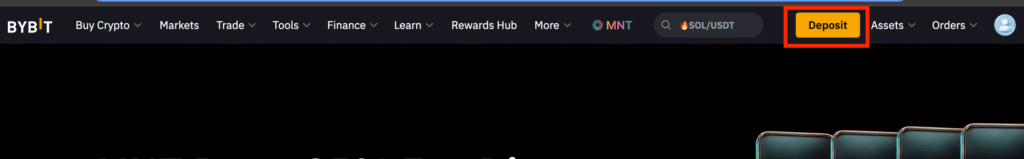
Step 3: Select Payment Method
After clicking Deposit, a side menu will appear showing different ways to add funds. Since you already have crypto on Binance, choose Deposit Crypto. This option takes you to your Bybit deposit page, where you’ll find your wallet address, the one you’ll use to transfer your crypto from Binance safely.
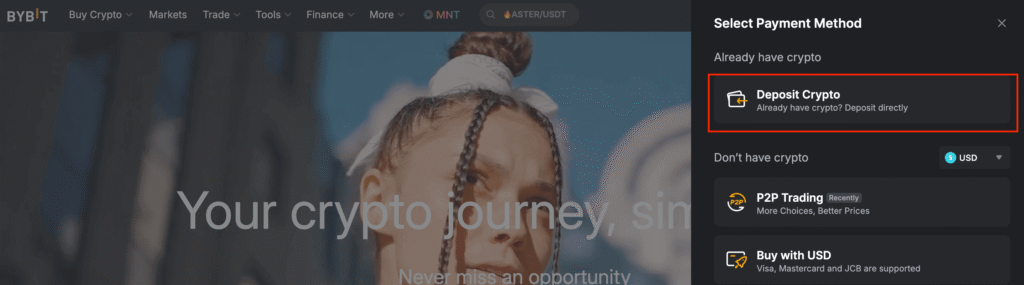
Step 4: Choose the Coin to Transfer to Bybit
On the deposit page, you’ll see a list of cryptocurrencies and a search bar. Select USDT for this example. If you’re transferring another coin, such as Bitcoin, Ethereum, or XRP, search for it and select it from the list.
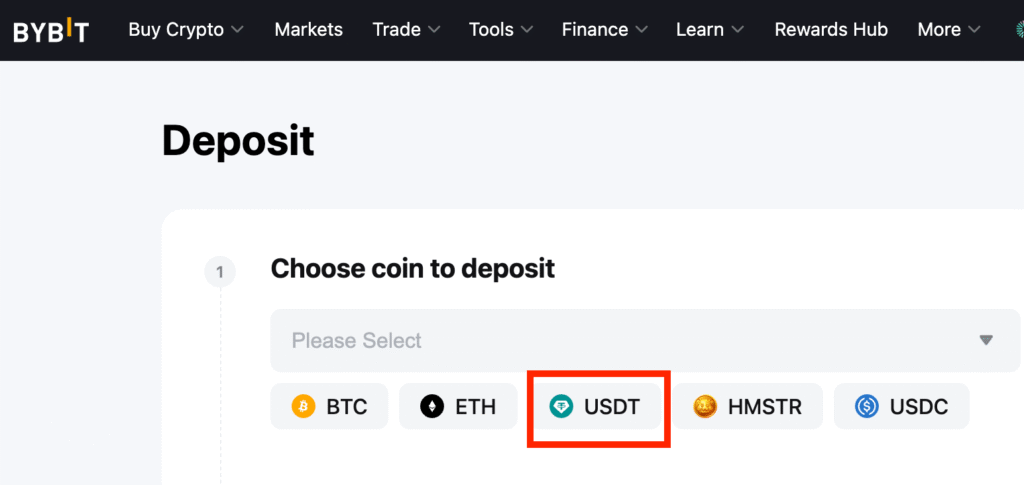
Step 5: Choose the Chain (Network)
Next, choose the chain (network) for your transfer. Each cryptocurrency supports specific networks, so choosing the correct one is critical. For USDT, you’ll usually see TRC20, ERC20, and BEP20 options. In this guide, we’ll use TRC20 — it’s fast and has the lowest transaction fees for USDT. If you’re transferring Bitcoin, select BTC as the network. For Ethereum, choose ERC20.
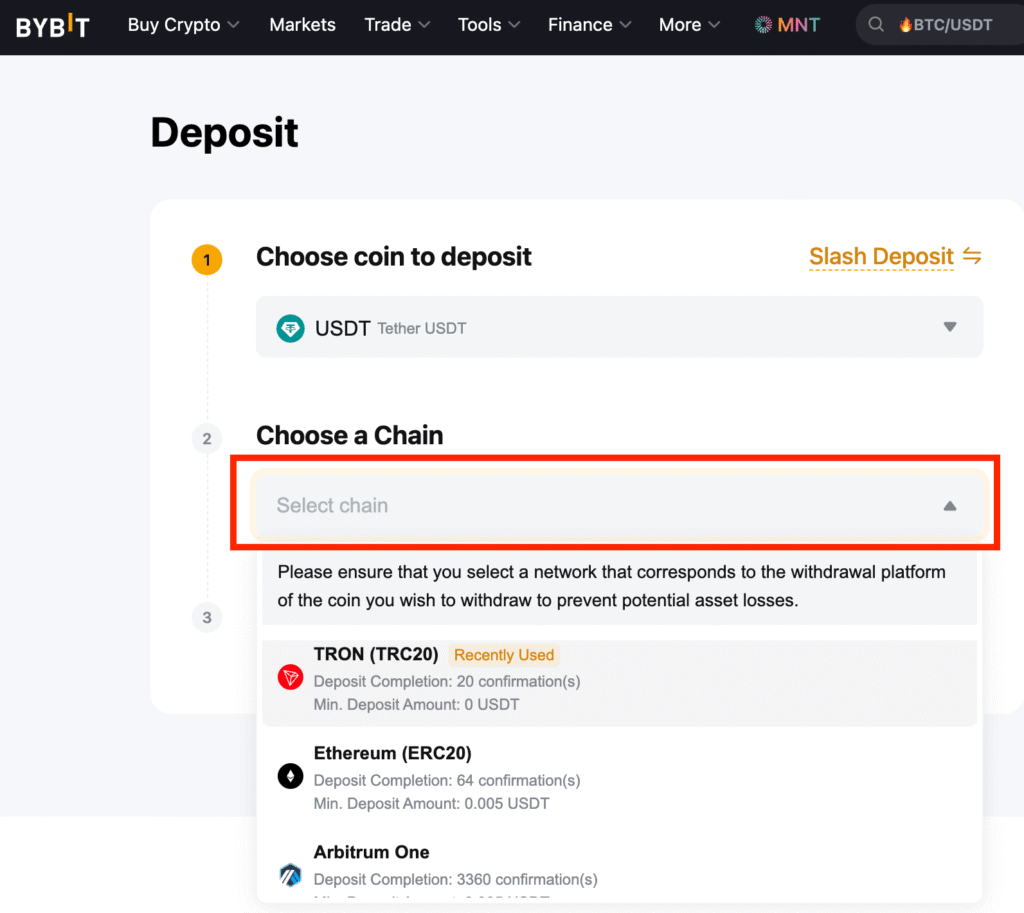
Important: The network you select on Bybit must match the one you choose on Binance. For example, if you select TRC20 for USDT on Bybit, you must also choose TRC20 for USDT on Binance.
Step 6: Copy Your Bybit Deposit Address
After selecting the correct network, Bybit will display your deposit address for the chosen cryptocurrency. Click the copy icon next to it to copy the address accurately, or scan the QR code if that’s easier for you.
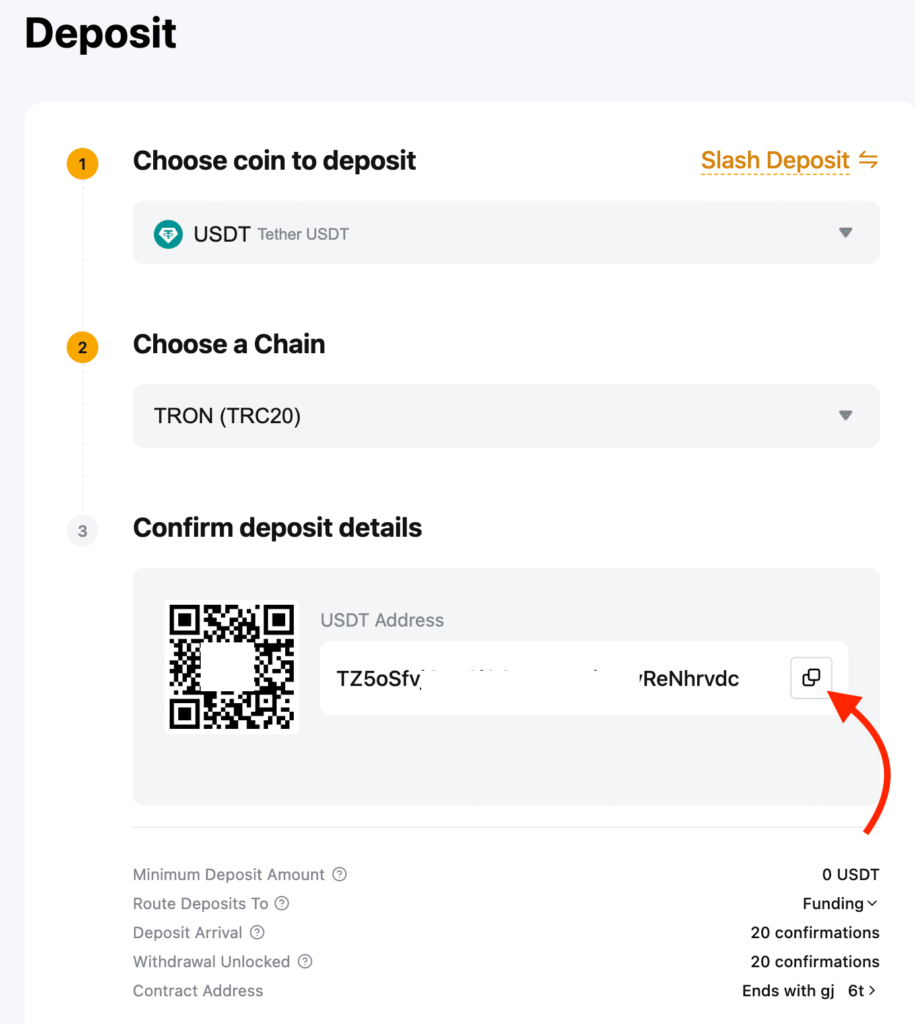
Step 7: Log in to Your Binance Account
Now that you’ve copied your Bybit deposit address, open your Binance account. Tap your profile icon at the top right corner and select Dashboard from the menu.
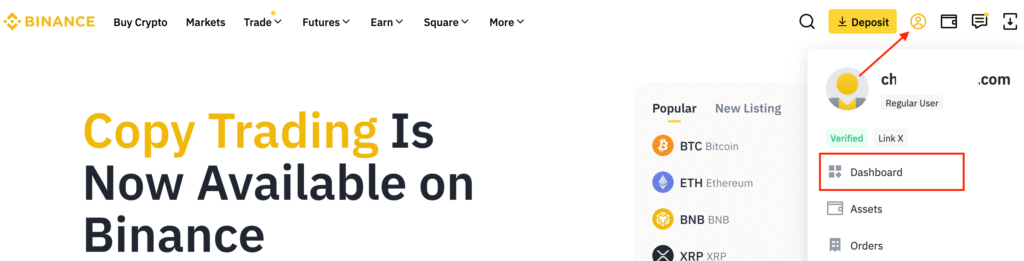
Step 8: Click Withdraw on Binance
From your Binance Dashboard, locate and click the Withdraw button. This is where you’ll initiate the transfer from Binance to Bybit.
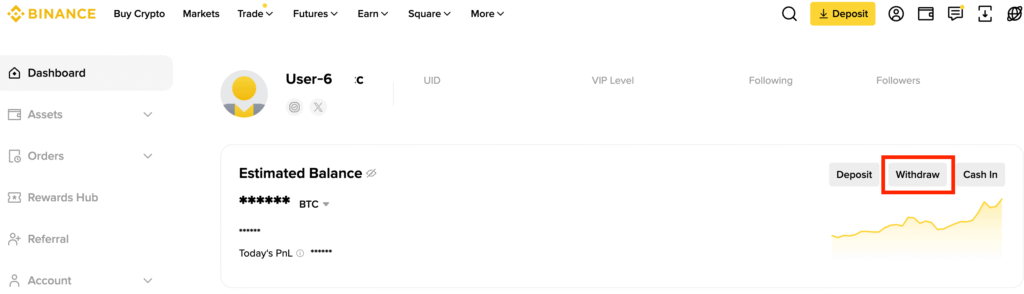
Step 9: Select the Coin to Withdraw on Binance
On the withdrawal page, you’ll see a list of cryptocurrencies. For this guide, select USDT. If you’re transferring another coin (e.g., Bitcoin, Ethereum, or XRP), select that coin instead.
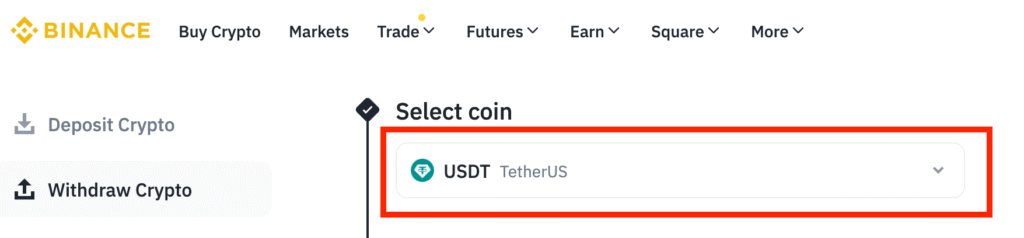
Important: Make sure the coin matches what you selected on Bybit. If you chose USDT on Bybit, choose USDT here as well.
Step 10: Paste Your Copied Bybit Deposit Address
Next, paste the Bybit deposit address you copied earlier into the address field. Always double check it before proceeding. A simple trick is to compare the first four and last four characters of the address with what appears on Bybit — they must match exactly.
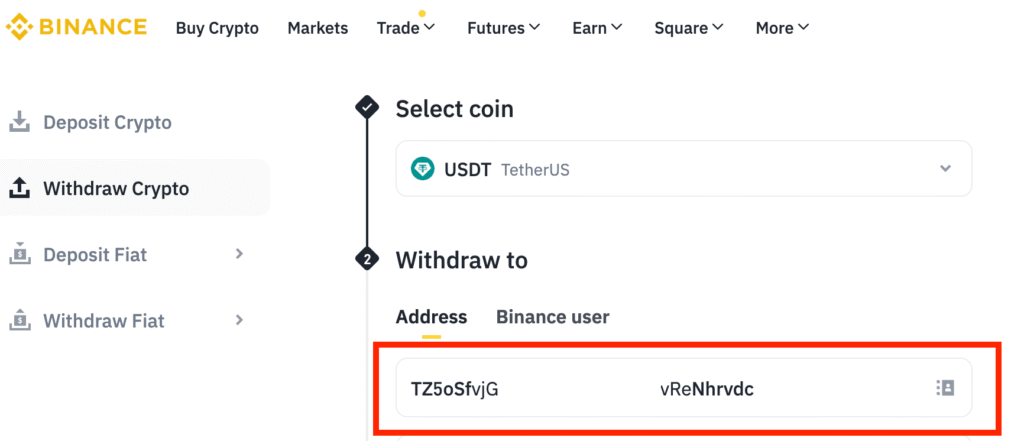
Pro Tip: Always copy and paste the address instead of typing it manually. It reduces the risk of human error and ensures your funds go to the correct wallet
Step 11: Select the Network
Now, choose the same network (Chain) you selected earlier on Bybit. In this example, we’re using TRC20 for USDT. If you’re transferring another cryptocurrency, select the correct network for that coin (e.g., BTC for Bitcoin, ERC20 for Ethereum).
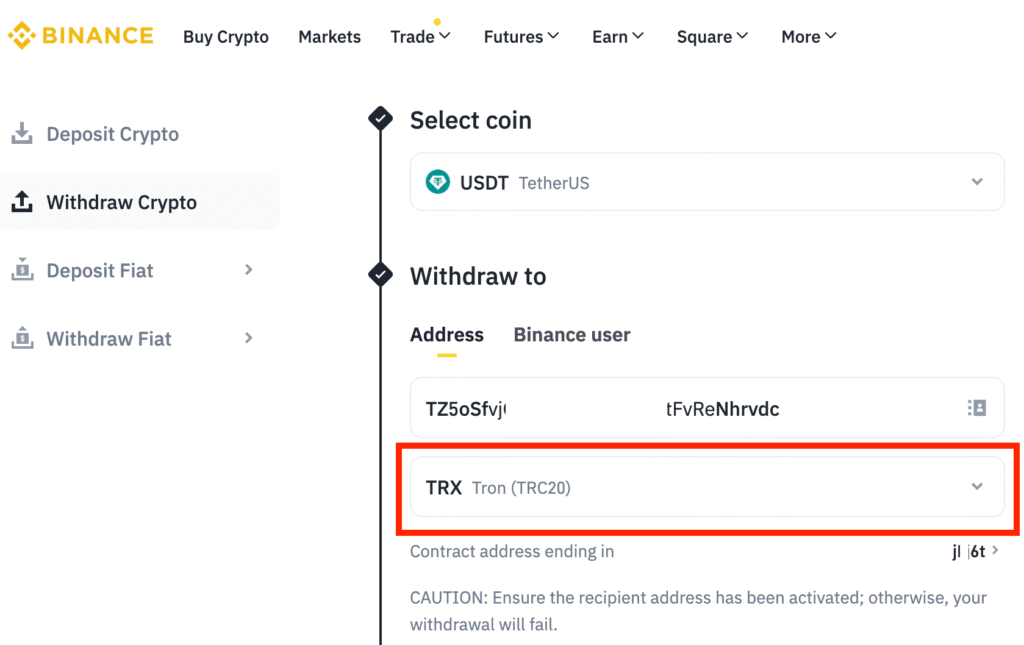
Remember: The network on Binance must match the one you selected on Bybit earlier. For example, if you picked TRC20 for USDT on Bybit, you must also choose TRC20 on Binance
Step 12: Enter Withdrawal Amount and Confirm
Enter the amount of crypto you want to transfer from Binance to Bybit. You can type it manually or click Max to transfer your entire balance. Once you’ve confirmed that everything — address, network, and amount- looks correct, click Withdraw to complete the transfer.
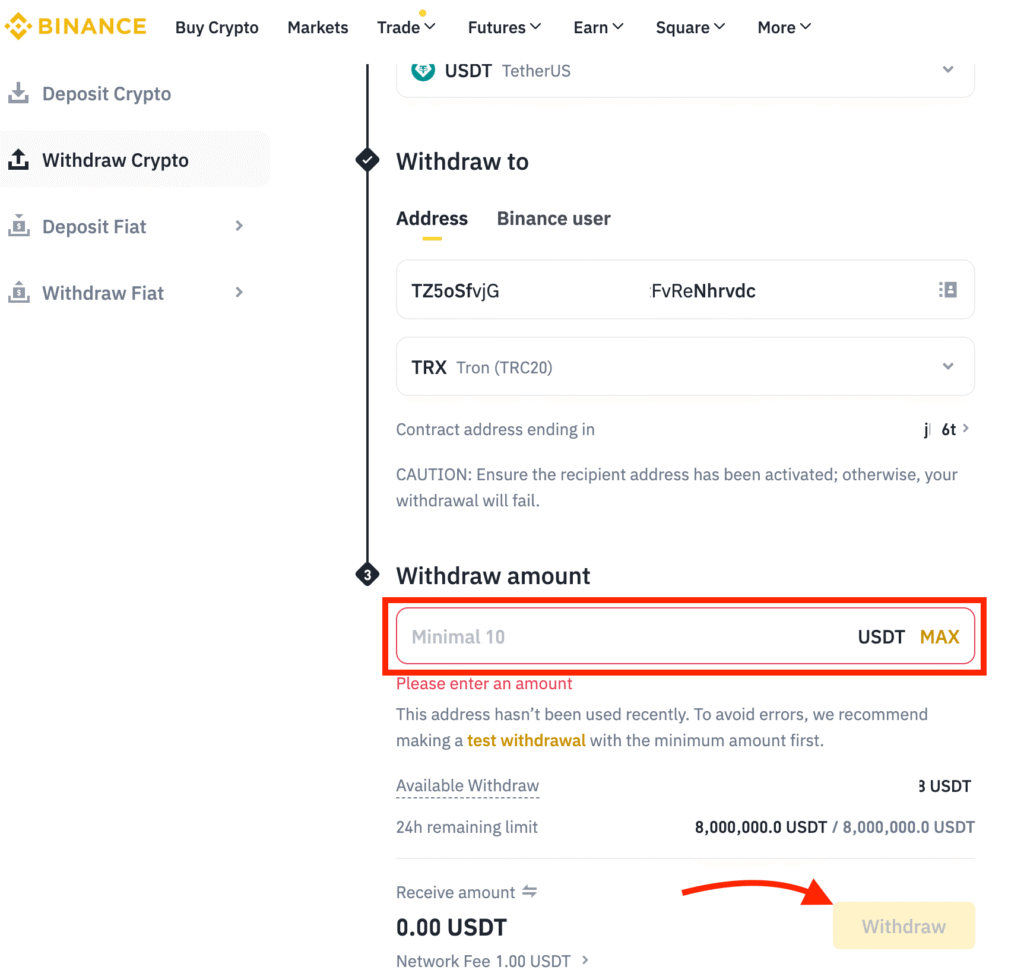
Pro Tip: If it’s your first transfer, start with a small test amount like $50. Once you confirm it arrives safely on Bybit, go ahead and transfer the rest.
You don’t have a Bybit yet? Click here to sign up today and unlock up to $30,000 in bonuses!
Additional Resources:
- 5 Common Mistakes to Avoid When Transferring Crypto
- How to Deposit USDT on Bybit for Beginners
- Best Crypto Exchanges to Use
- Top Mistakes to Avoid When Using Crypto Exchanges
And guess what? We’re also on Instagram and X (Twitter). Join us there for even more fun and useful content!
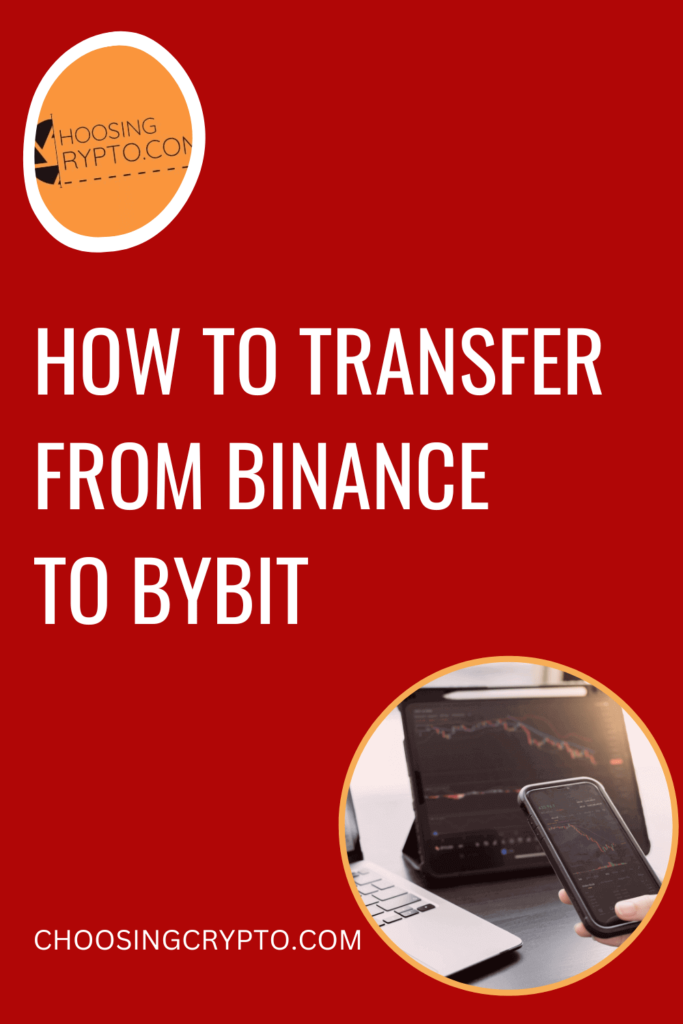
DISCLAIMER:
The information provided here is for informational purposes only. Do not rely solely on it for making investment decisions. It is not financial, tax, legal, or accounting advice. Always do your own research or consult a financial advisor before investing in cryptocurrency.