Are you looking for how to delete Binance account permanently?

To move on to another crypto exchange, or maybe you want to quit crypto because of its high volatility or any other reason.
First, I will like to say Binance is a good exchange, the biggest in the world, and one of my favorite crypto exchanges.
But whatever your motives are – in this post, I will take you step-by-step on how to delete a Binance account, plus a few other things you should know before deleting your account.
I am sure you don’t want to make mistakes, which is why it is important to avoid anything that could lead to regrets.
You will learn how to delete a Binance account through their official website and how to delete Binance account through their mobile App.
I will also provide screenshots to give you a clearer understanding of how to go about it smoothly.
But before you can proceed, you must move any crypto in your Binance account to another crypto exchange (that’s if you have a second exchange) unless you will like to register with one of the Binance top alternatives.
Otherwise, the remaining option to move your funds away from Binance before deleting the account is to transfer your funds from Binance to your bank account.
I will also like to mention that once you delete your Binance account the action is permanent and irreversible.
So you must make sure you want to delete your Binance account before you go on with it.
Otherwise, I will say you should consider the other option, to temporarily disable your Binance account, rather than deleting it permanently, and I think we should talk about the difference before diving in on how to delete your Binance account.
Difference Between Deleting Binance Account vs Disable Binance Account
1. Deleting your Binance account is permanent and irreversible as stated already.
Once you delete your account, you will have to register again and go through KYC verification before you can use Binance again.
This means there is no way to recover the same account after you delete it.
2. Whereas, if you decide to disable your account instead, you will be able to activate it back at any time you want without losing anything or going through an additional process.
If you ask me, I recommend disabling the account instead of deleting it permanently.
That is if you have made up your mind to stop using Binance.
How To Delete Binance Account On Phone (Mobile App)
Follow the steps below to delete your Binance account on phone through the mobile App:
1. Open Your Binance account App.
2. Click your Profile Icon.
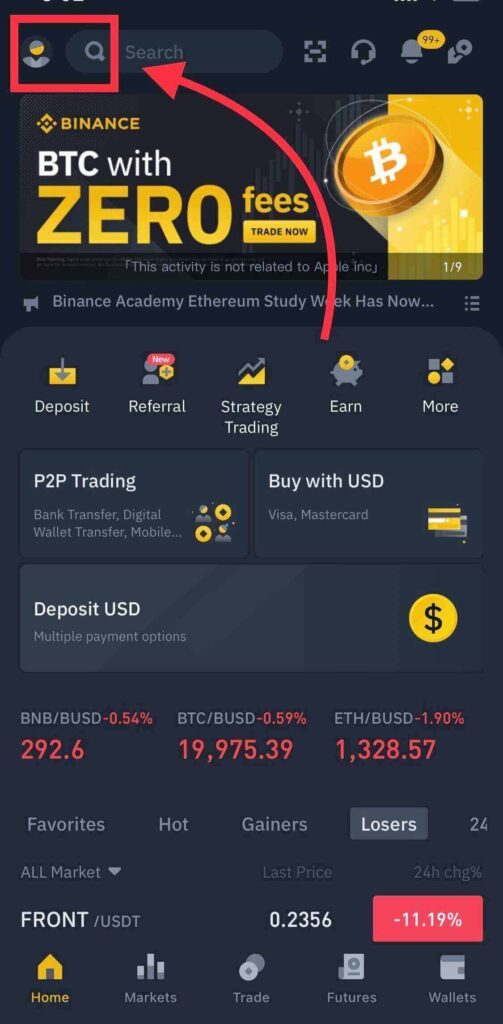
3. Click on Security.
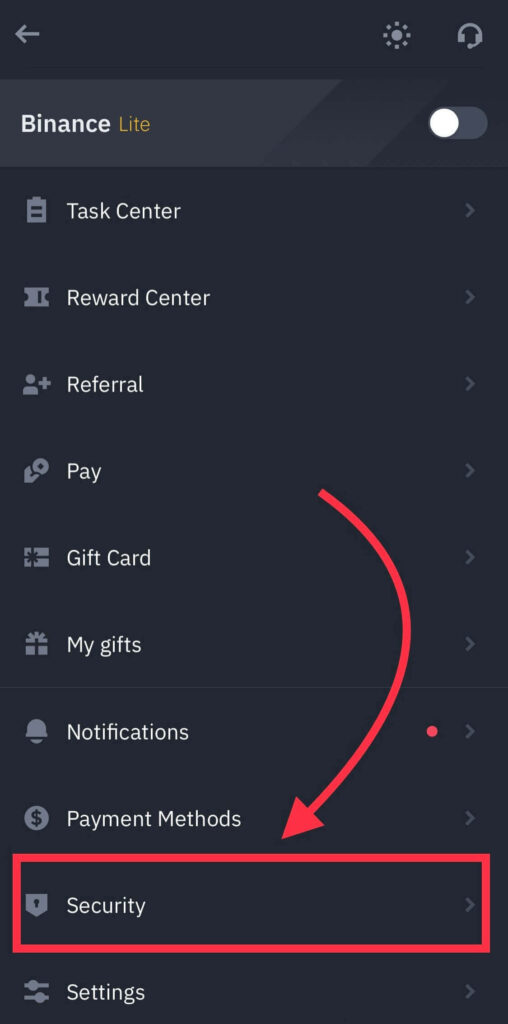
4. Tap on Manage Account.
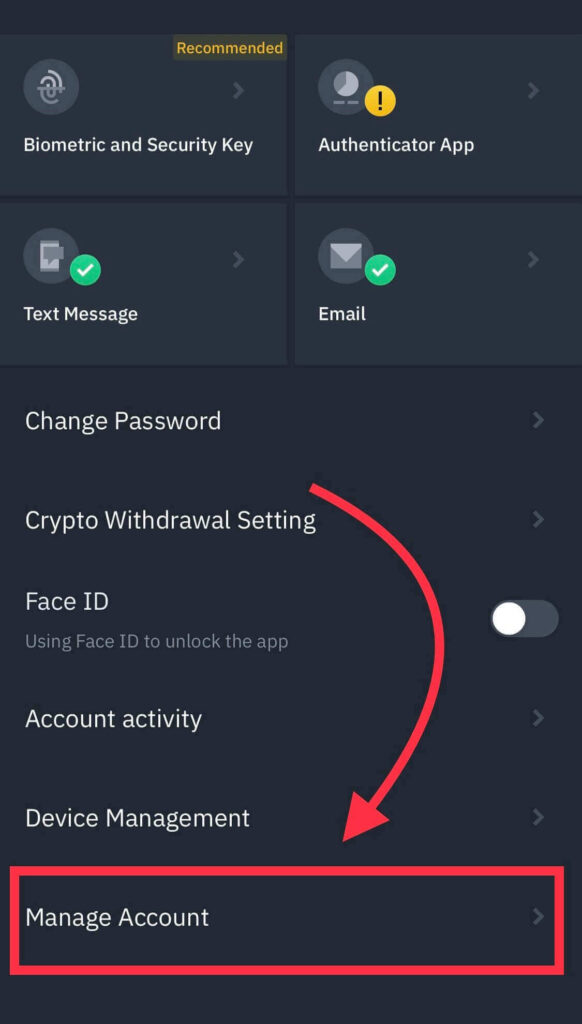
5. Then select Delete Account or Disable Account (choose what is best for you)
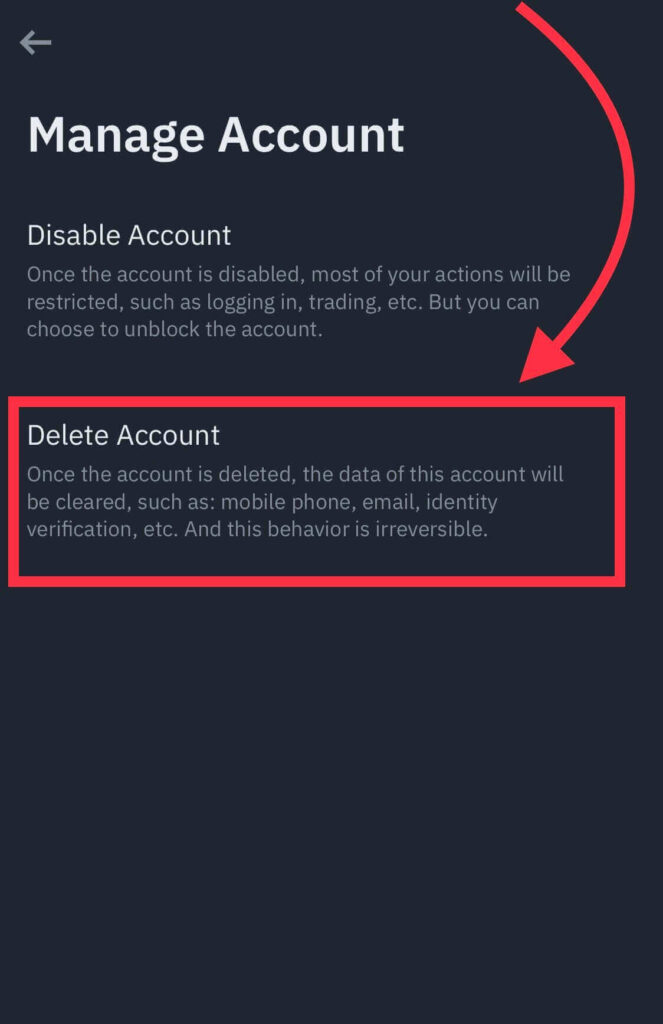
The same steps are applicable for both Binance Lite and Binance Pro.
How To Delete Binance Account Permanently On The Website
1. Log in to your Binance official website.
2. Tap your Profile Icon and click ‘Security‘ from the drop-down.
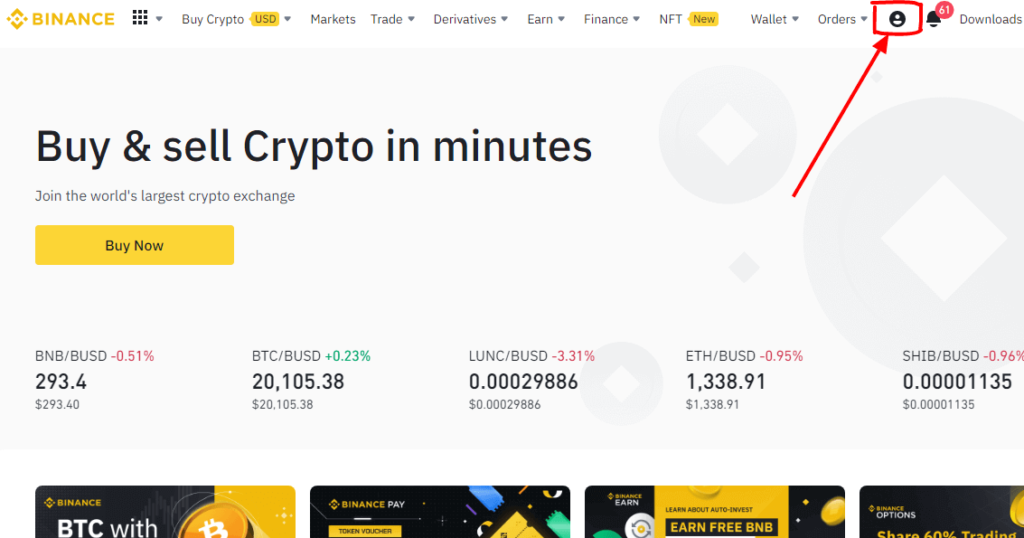
3. Scroll down to Account Activity and click Disable Account.
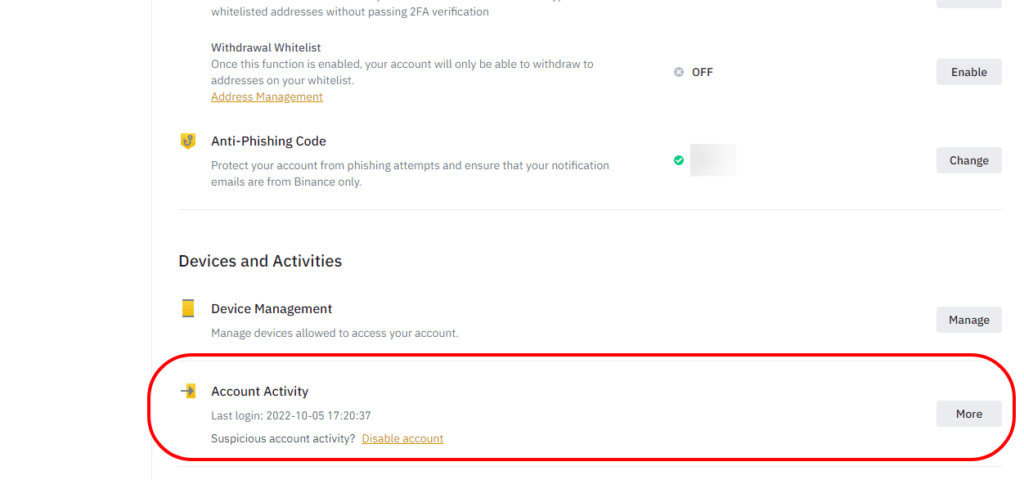
If you did not see the ‘Delete Account’ option, then it means you still have crypto in your Binance account that you must transfer to another exchange or bank account before you can delete your Binance account successfully.
Conclusion
That is how to delete Binance account permanently or at least disable it.
You have also seen the difference between deleting your Binance account and disabling it.
And as I said, when you disable your account you can reactivate it at any time you want without losing anything.
I hope you find the post helpful. Kindly check other content from us below.
[READ: 7 Common Mistakes Crypto Investors and Traders Make]
[READ: 5 Best Crypto Exchanges to Buy and Store Crypto]
IMPORTANT; you must never send money to anyone you meet online asking to help you invest in cryptocurrency. They are scammers. Crypto is easy, and you can do it all by yourself.
DISCLAIMER:
The information presented here should not be used as the sole basis of any investment decisions, nor should it be construed as financial, tax, legal, or accounting advice. I will also advise that you invest in cryptocurrency only what you are comfortable living without, at least temporarily.