A lot of people that are new to the Binance platform don’t know how to switch from Binance Lite to Binance Pro.
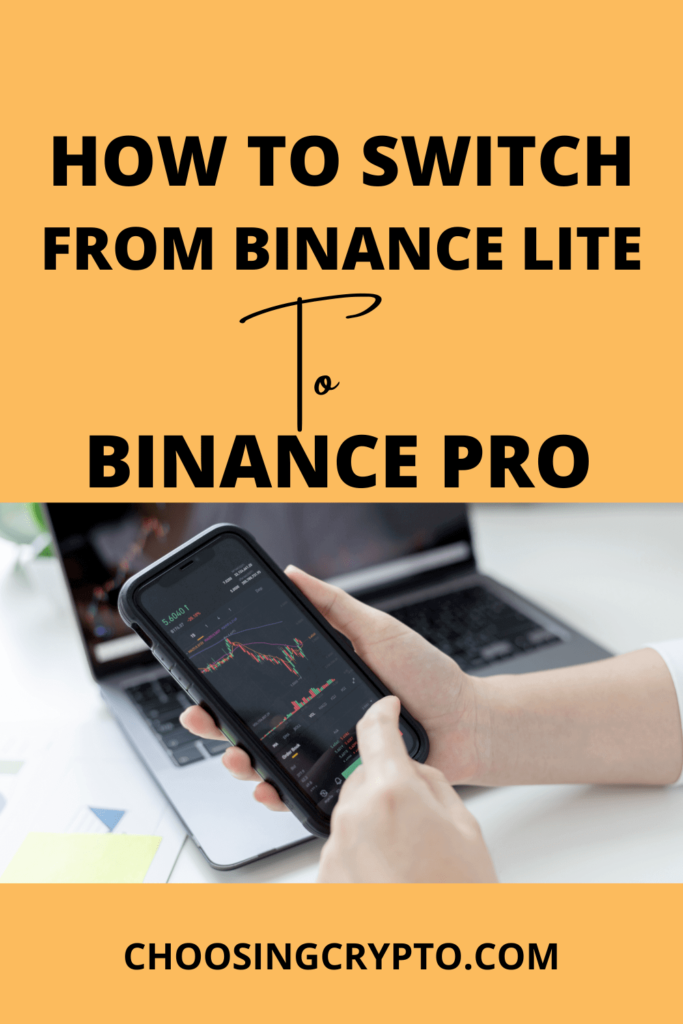
Some beginners don’t even know that Binance has two versions Lite and Pro mode, because, by default, the Lite version is selected for everyone when they install the Binance App for the first time.
In this guide, I will reveal not only how to switch from Binance Lite to Binance Pro, but I will also explain what is Binance Lite, and the difference between the two.
What is Binance Lite
Binance Lite is a simpler version of the Binance App created mainly for beginners in cryptocurrency and first-time Binance users. The Binance Lite interface is simple and user-friendly, making it the perfect starting point for newbies.
This is why Binance Lite is the default mode when a user installs the Binance app for the first time, leaving you with the option of switching to Pro if you are an experienced and active crypto trader.
With Binance Lite a user can easily find prices of the most popular cryptocurrencies, buy/sell, convert from one crypto to another, and view crypto assets.
Trust me, even my grandma can use the Binance Lite mode.
But with ease of use comes limitations.
To enjoy the full Binance features, a user must switch to the Binance Pro.
What Is The Difference Between Binance Lite And Pro
While Binance Pro was created for active crypto traders who require additional features, Binance Lite is mainly for beginners in cryptocurrency and first-time Binance users, infrequent traders, and those who want to buy and hold cryptocurrencies, and nothing more.
With that said, I must mention that the Binance Pro interface is also user-friendly and easy to use, but not as simple as that of Binance Lite.
The Binance Pro is an upgraded version of the Binance Lite with many features.
Binance Lite vs Professional
Binance Lite
- Buy, sell, convert, and P2P trading.
- The easiest way to buy and sell cryptocurrencies you select.
- Only convert.
Binance Pro
- Buy, Sell, Convert, P2P, Advanced trading interface with technical charting tools, order types, and order books.
- All available ways to buy and sell all available cryptocurrencies.
- Convert, Spot, Futures, Options, Margin Trading, and more.
Binance Pro has everything that Binance Lite has, but Binance Lite doesn’t have everything the Pro has.
How To Switch from Binance Lite To Binance Pro
To switch from Binance Lite to Binance Pro
1. Open your Binance app and log in.
2. Click on the profile icon at the top left of your screen.
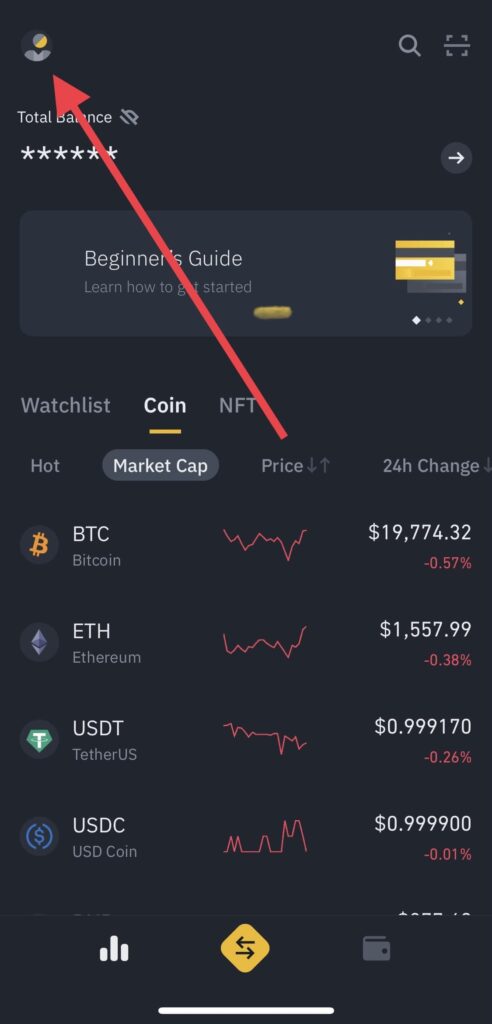
3. Tap the ‘Binance Lite’ near the top of the menu, to turn it off and switch to Binance Pro.
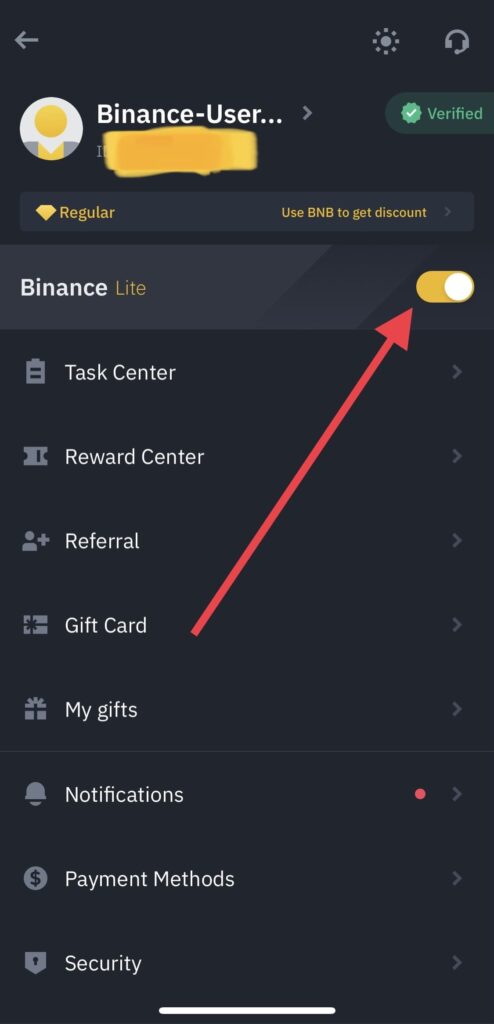
You will switch to Binance Pro easily.
[READ: 10 Best Cryptocurrency to Buy Which I Recommend for Beginners]
How To Switch From Binance Pro To Binance Lite
What happens after you switched from Binance Lite to Binance Pro and decided to switch back to Lite?
Find below how to switch from Binance Pro back to Binance Lite.
1. Open your Binance app and log in.
2. From your Binance Pro dashboard, click the profile icon at the top left of your screen.
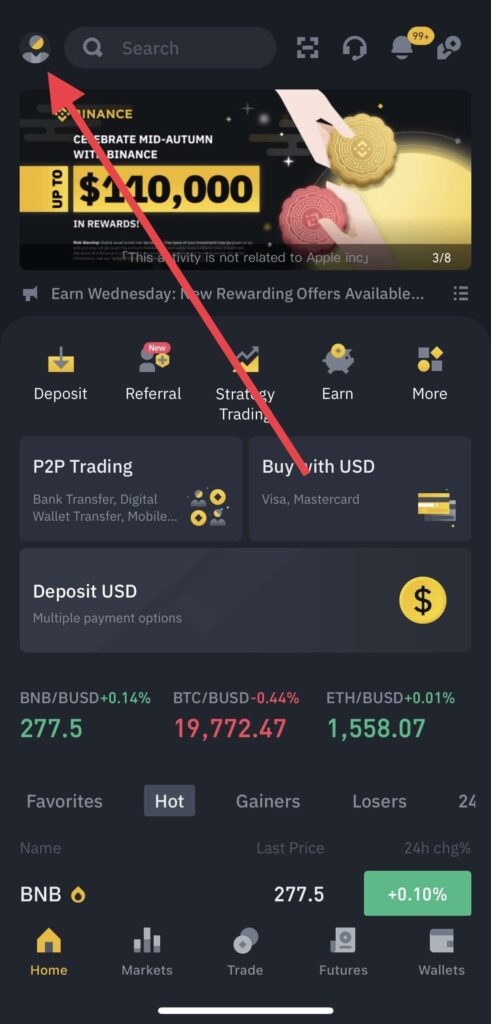
3. Turn on the ‘Binance Lite’ to switch to Binance Lite.
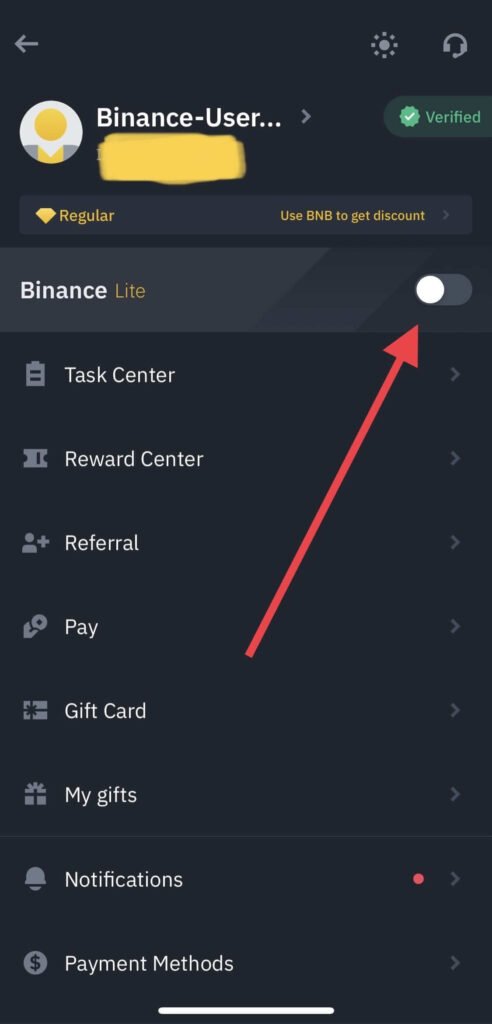
You will switch back to Binance Lite easily.
Conclusion
Both Binance Lite and Binance Pro have a user-friendly interface and are easy to use.
But beginners in cryptocurrency will understand the Binance lite easily.
If you are confused about the one to choose, switch to Binance Pro, and try it out, if it doesn’t work out for you, you can always switch back to the Lite.
Always keep in mind that the Pro gives more options for traders and investors, making it worth trying out.
[READ: 7 Best Ways to Secure Your Crypto From Being Stolen]
[READ: How To Send Money Through Bitcoin ATM Machine]
IMPORTANT; you must never send money to anyone you meet online asking to help you invest in cryptocurrency. They are scammers. Crypto is easy, and you can do it all by yourself.
DISCLAIMER:
The information presented here should not be used as the sole basis of any investment decisions, nor should it be construed as financial, tax, legal, or accounting advice. I will also advise that you invest in cryptocurrency only what you are comfortable living without, at least temporarily.