You’re ready to buy a coin before the price jumps, you enter your details, and suddenly Gate.io asks for a “fund password.” You stop. What’s that? Or worse, you forgot it. Don’t panic, you’re not alone.
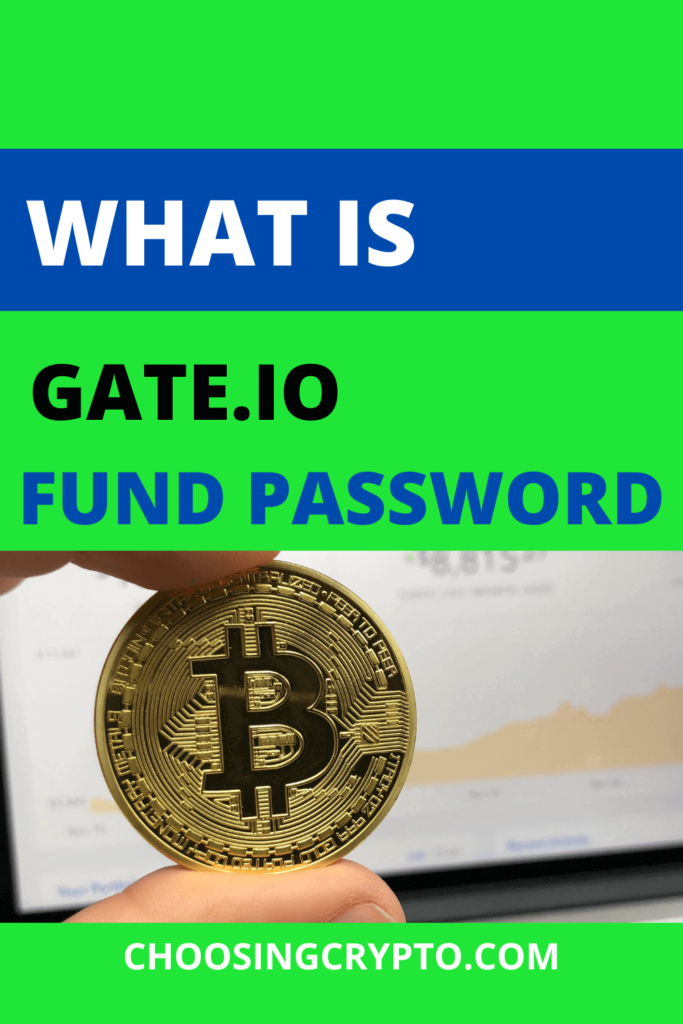
On Gate.io, the fund password isn’t just another password. Without it, you can’t trade, withdraw, or move coins. That means missing out on time-sensitive crypto opportunities and worrying whether your coins are still safe.
The good news is that it’s easy to reset or recover. In this guide, you’ll learn what the Gate.io fund password is and how to reset or recover it step by step.
New to crypto? I offer beginner-friendly 1-on-1 coaching, and your first session is free. Check it out here.
What is Gate io Fund Password?
The Gate io fund password is a special password that protects your cryptocurrencies. Your login password allows you to log in to your Gate account, but the fund password is required for actions like trading, withdrawals, or changing key settings on Gate.io.
Even if someone gains access to your login, they can’t move your coins without the fund password. By separating account access from transaction approval, Gate ensures your funds stay secure.
Common Reasons for Forgetting Your Gate.io Fund Password and How to Avoid Them
Forgetting your Gate.io fund password happens more often than you’d think, and usually for a few simple reasons.
- Memory overload: With so many passwords to remember, it’s normal to forget one. A reliable password manager, such as 1Password or NordPass, can securely store and organize your logins.
- Inactive account: If you don’t log in for months, your fund password can slip your mind. Logging in occasionally, even without trading, keeps it fresh.
- Complex password: Strong passwords are safer but harder to remember. If necessary, write it down and store it in a secure location that only you can access.
How to Reset Gate.io Fund Password
To reset your Gate io fund password, log in to Gate.io and follow the steps below. If you’re new and don’t have an account yet, you can sign up here to start now and unlock beginner rewards.
Step 1: Click your profile icon in the top-right corner and choose Security to start the reset process.
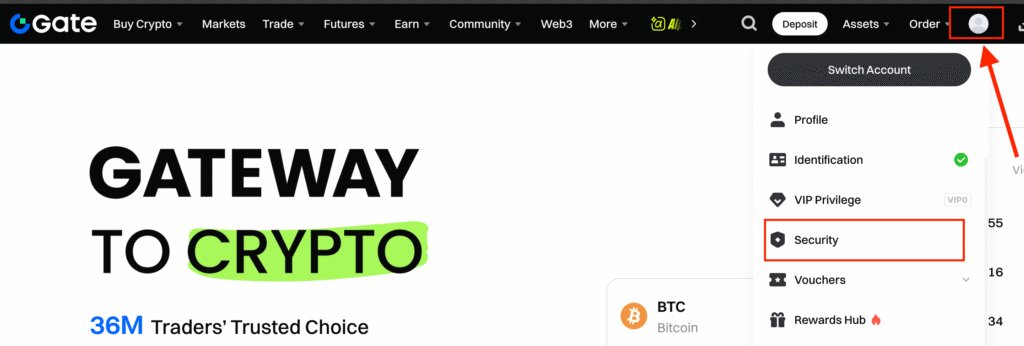
Step 2: Under Password Management, locate Fund Password and click Change.
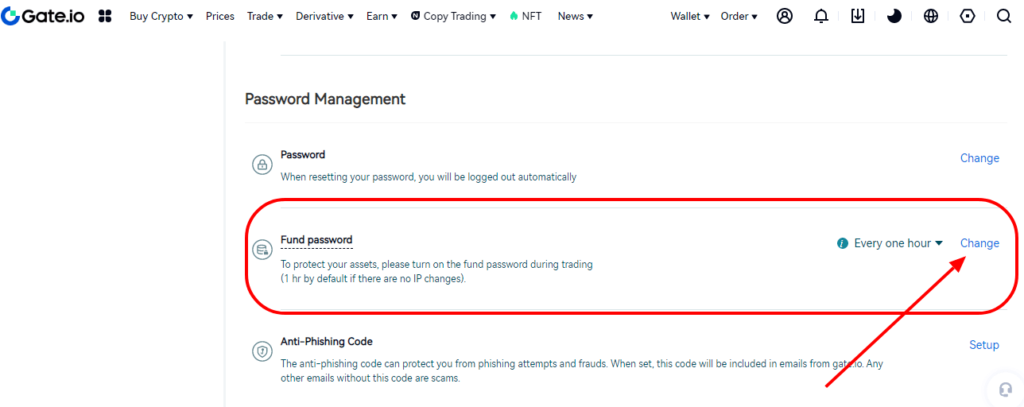
Step 3: Now, enter your current fund password, then set a new one, and hit Send Email Code.
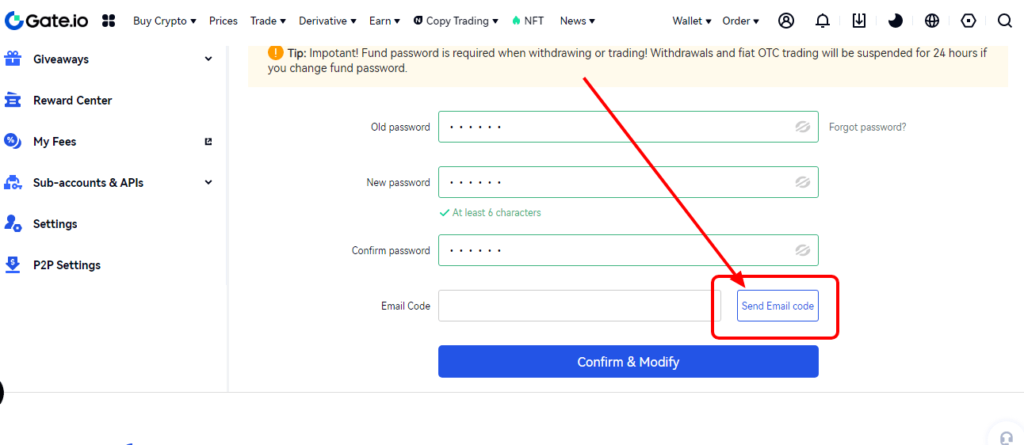
Step 4: Check your inbox, copy the code from Gate, paste it in the box, and click Confirm & Modify.

Once that’s done, your Gate.io fund password is updated. Keep in mind that withdrawals will be frozen for 24 hours after the reset to protect your account.
You May Like: The Common Mistakes Crypto Investors and Traders Make
How to Recover Gate.io Fund Password
If you’ve forgotten your Gate.io fund password, recovering it is easy. After logging in, just do the following:
Step 1: Click your profile icon in the top-right corner and select Security.
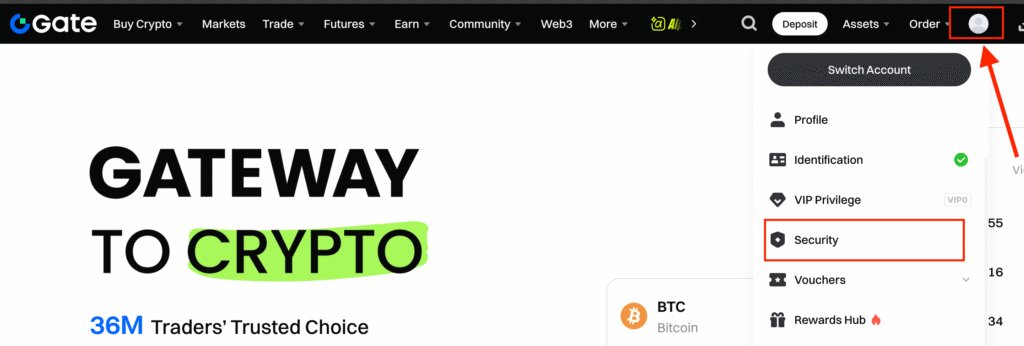
Step 2: Under Password Management, find Fund Password and click Change.
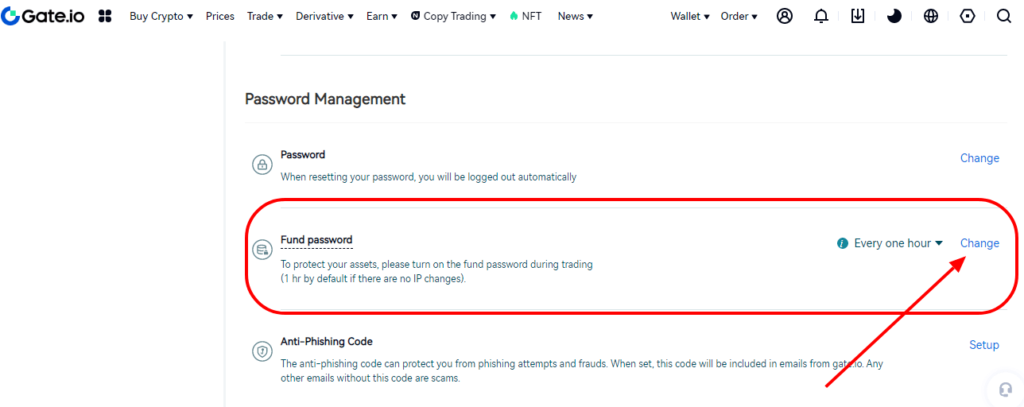
Step 3: Click ‘Forgot password?‘
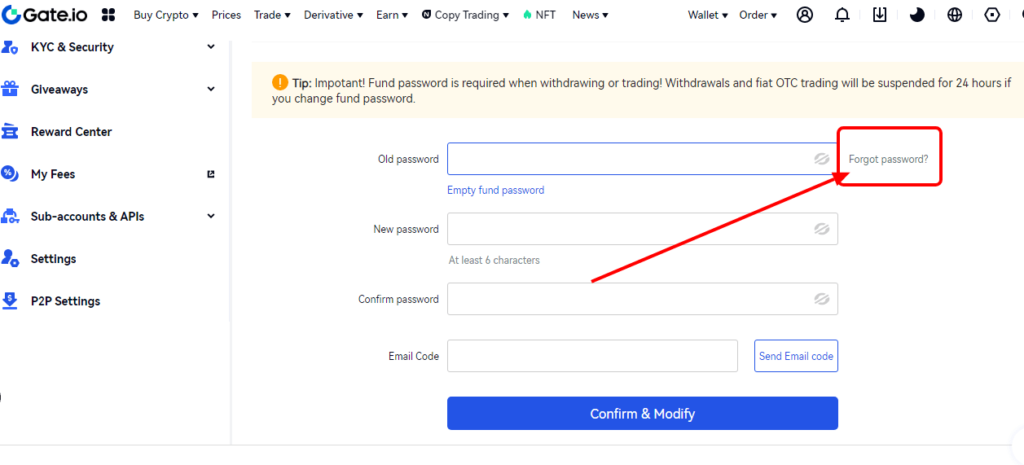
Step 4: Enter the email or phone linked to your account along with your login password, then click Next.
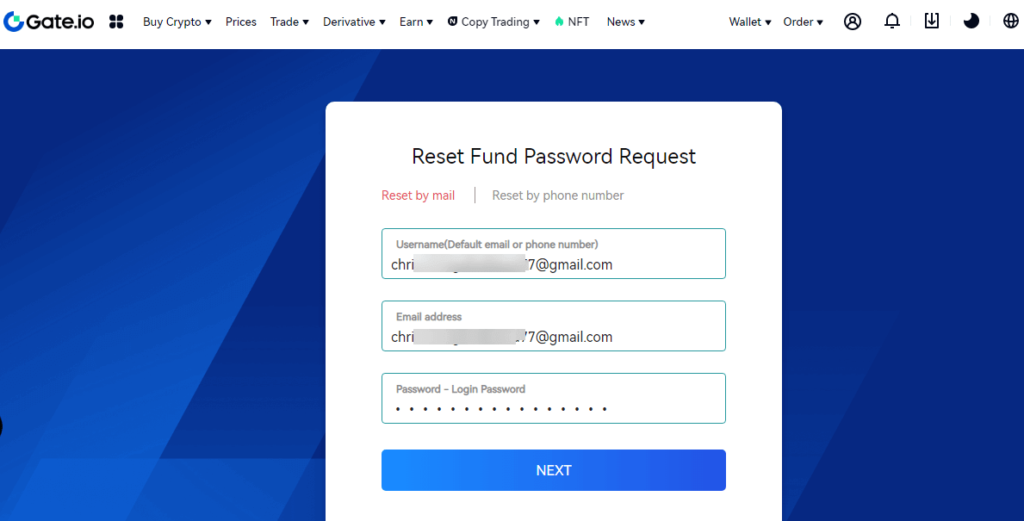
Step 5: Check your inbox for Gate.io’s email and hit Reset Password.

Step 6: Create a new Gate io fund password, then enter the code from your Google Authenticator (if enabled).
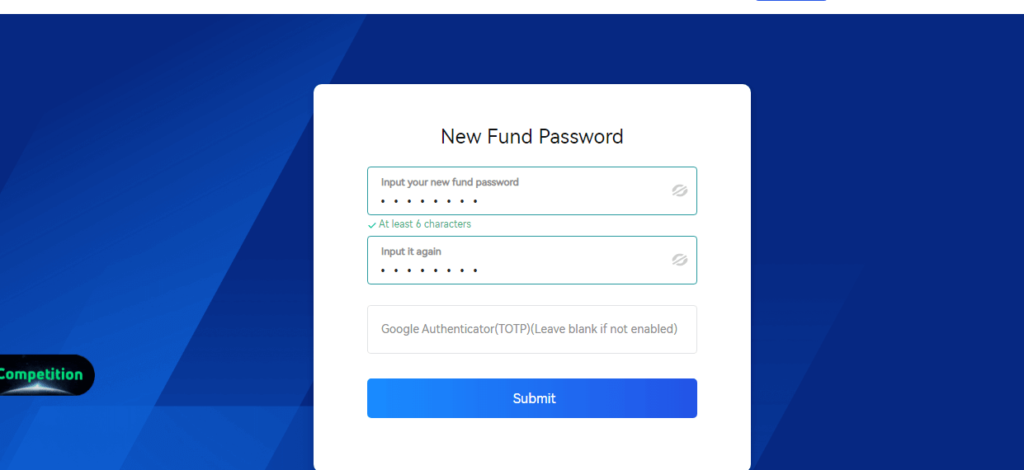
Step 7: Click Submit, and your new password is set.
Want personal help with crypto? I offer 1-on-1 coaching, and your first session is free. Book your free session here.
Additional Resources:
- Common Mistakes to Avoid When Using Crypto Exchanges
- Best Gate.io Alternatives to Use
- How to Start Trading Crypto Successfully
- 7 Best Ways to Secure Your Crypto From Being Stolen
And guess what? We’re also on Instagram and Twitter(X). Join us there for even more fun and useful content!
DISCLAIMER:
The information provided here is for informational purposes only. Do not rely solely on it for making investment decisions. It is not financial, tax, legal, or accounting advice. Always do your own research or consult a financial advisor before investing in cryptocurrency.
I can’t find security verification on gate.io
I would like to help you.