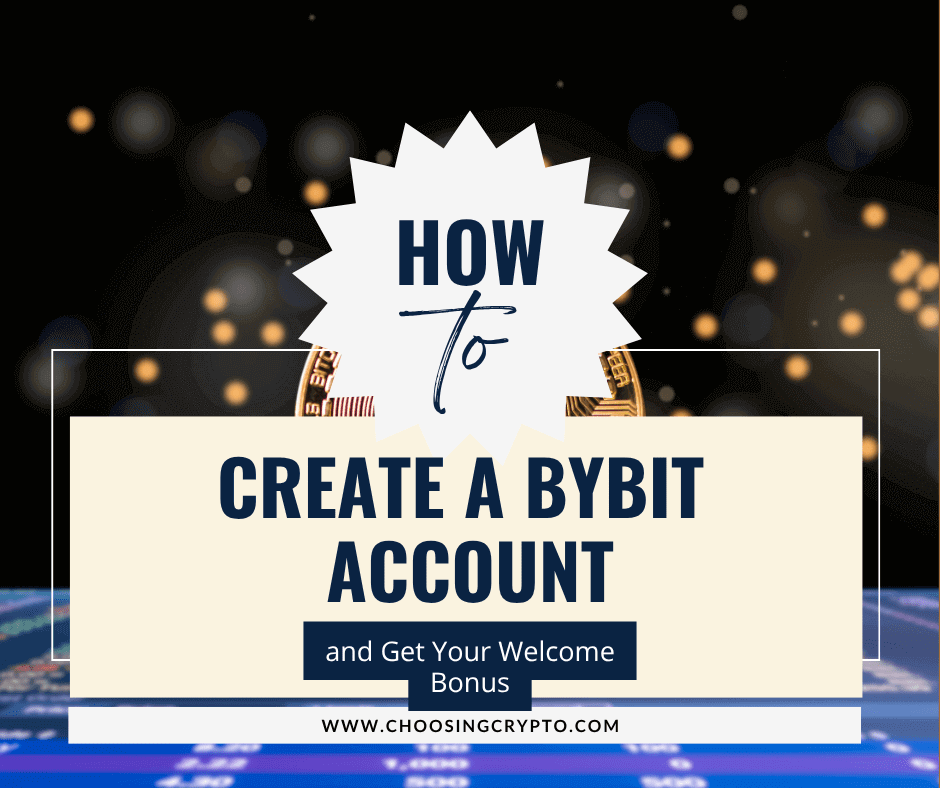Beginners sign up on exchanges like Bybit every day. Many don’t even notice the new user welcome bonus available to them.
This guide shows you how to create a Bybit account and complete KYC verification. It also helps you claim your welcome bonus before it expires. Each step includes screenshots.
It’s written for beginners and is updated regularly to show the latest Bybit signup steps and bonus requirements.
How to Create a Bybit Account (Step by Step)
Bybit is a legitimate and safe crypto exchange. Follow these simple steps to open your Bybit account and claim your signup bonus.
Step 1: Go to the Official Bybit Website
First, go to the official Bybit website to create your account. To safely access all new user rewards, including bonuses only available through partner links, start from this page.
Step 2: Enter Your Details
Next, enter your email or phone number and set a strong password.
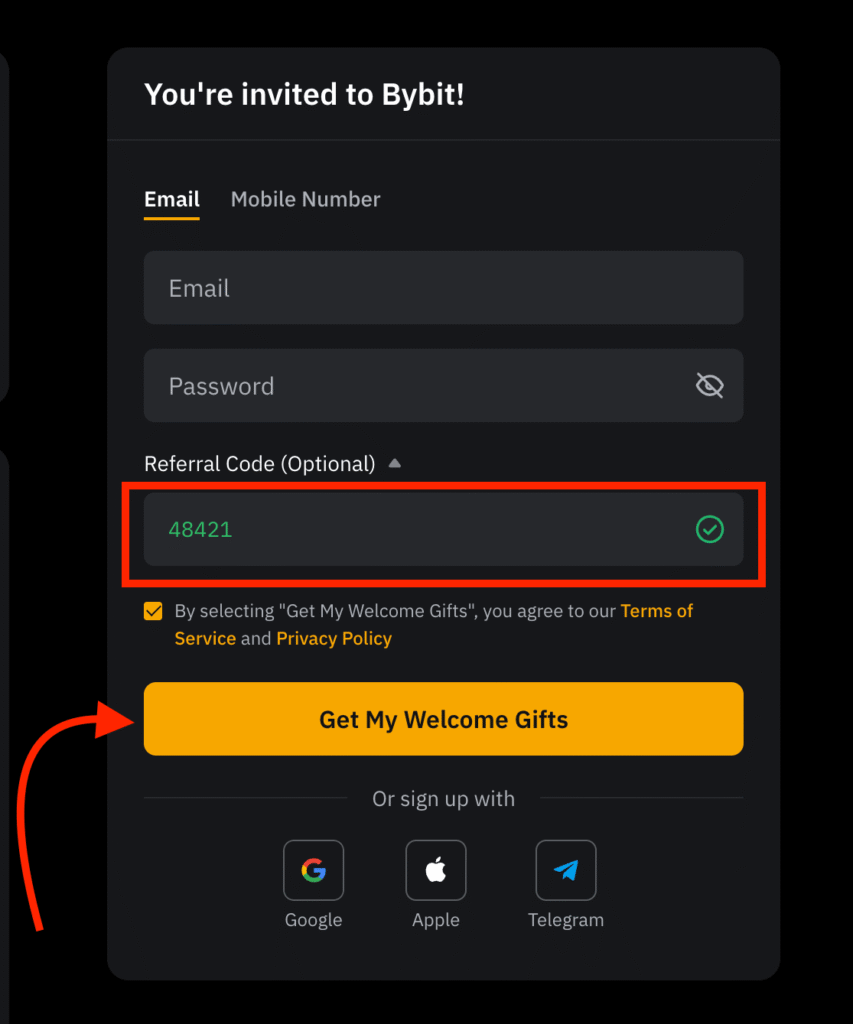
Step 3: Confirm You’re Human
If prompted, drag the slider to move the puzzle piece into the open space. Once it fits, the system will verify that you’re human.
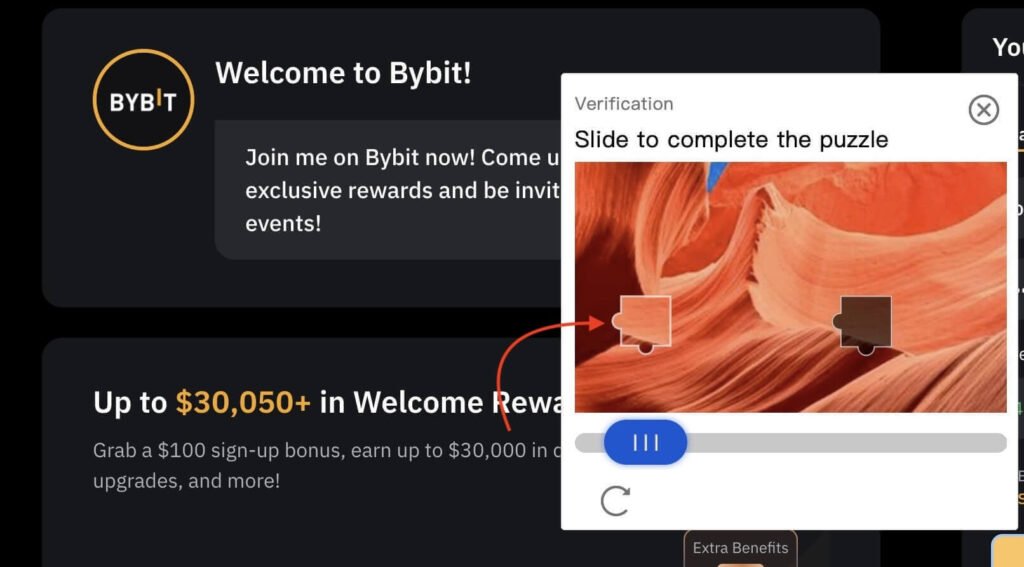
Step 4: Verify Your Email or Phone
Next, Bybit will send a 6-digit code to your email or phone. Enter it within five minutes to confirm your account.
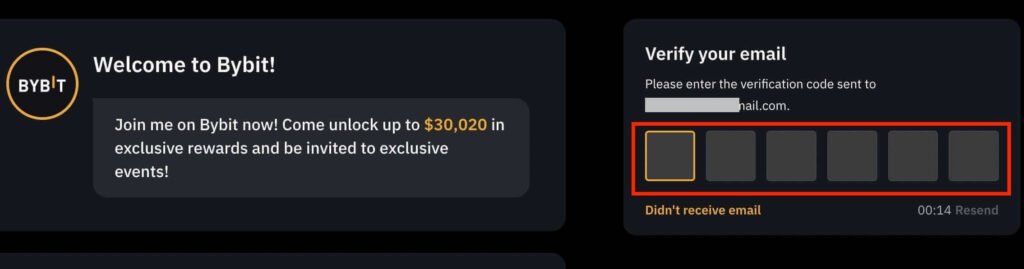
Once confirmed, your Bybit registration is complete! You’ll land on your dashboard. This is where you’ll complete Bybit KYC verification and claim your welcome bonus. The bonus will appear in the Rewards Hub.

How to Verify Your Bybit Account and Get Your Welcome Bonus
Once you create your Bybit account, the next step is identity verification. Before you can deposit or withdraw crypto, all exchanges mandate KYC verification. Here’s the fastest way to complete it.
Step 1: Download the Bybit App
First, go to the App Store or Google Play Store and search for Bybit. Before downloading, double-check the logo to make sure it’s the official app.
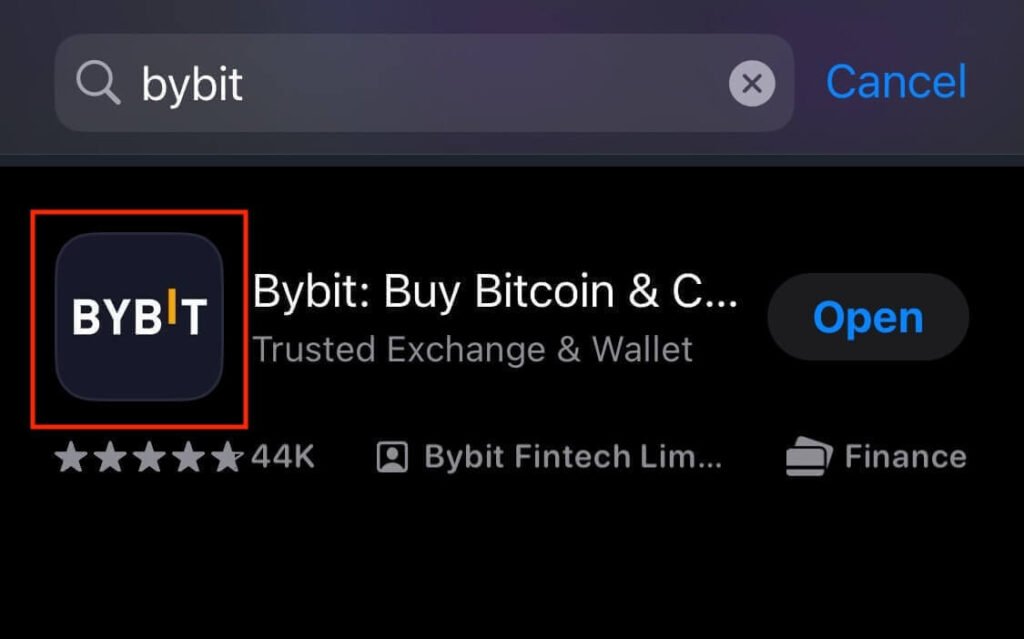
Step 2: Log In to Your Account
Next, open the Bybit mobile app and log in with the same email or phone number and password you used during signup.
Step 3: Tap Your Profile Icon
From the homepage, tap your profile icon to start the Bybit KYC verification process.
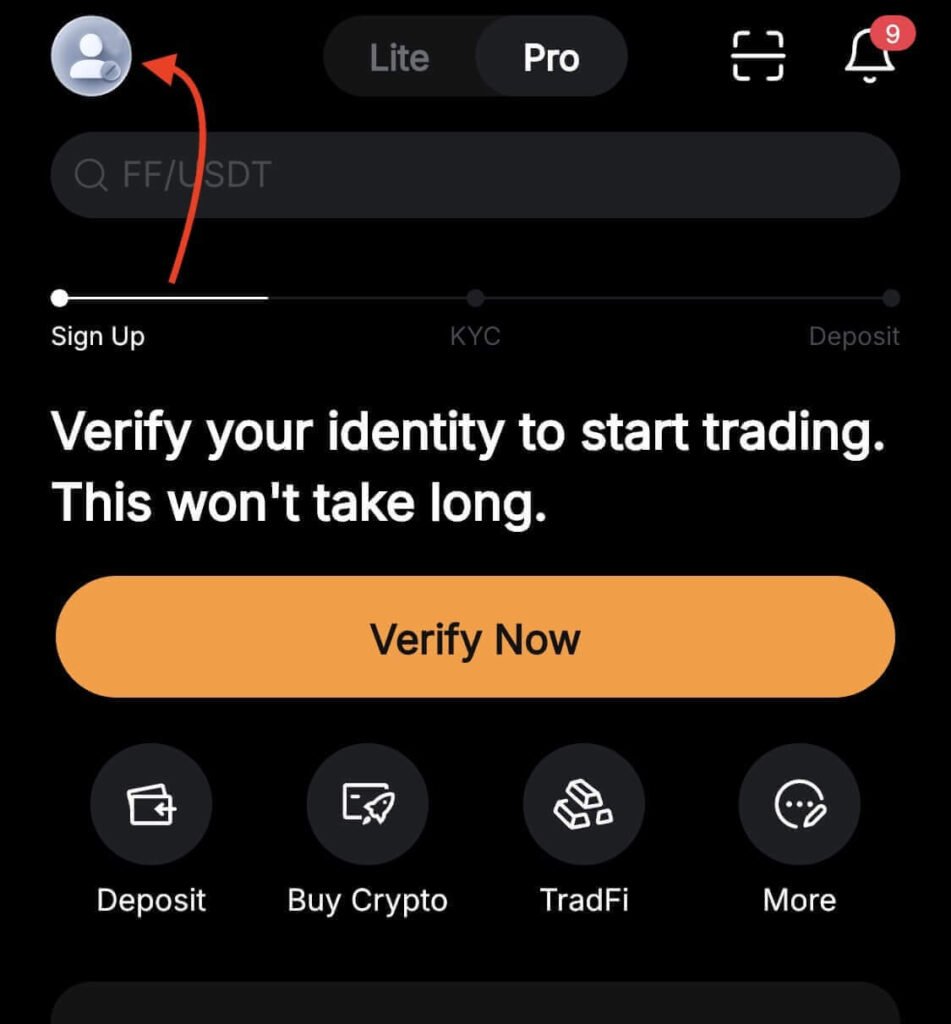
Step 4: Open the Rewards Hub
Inside your profile tab, tap Rewards Hub. Here, you’ll see all available bonuses and the tasks you can complete to earn rewards.
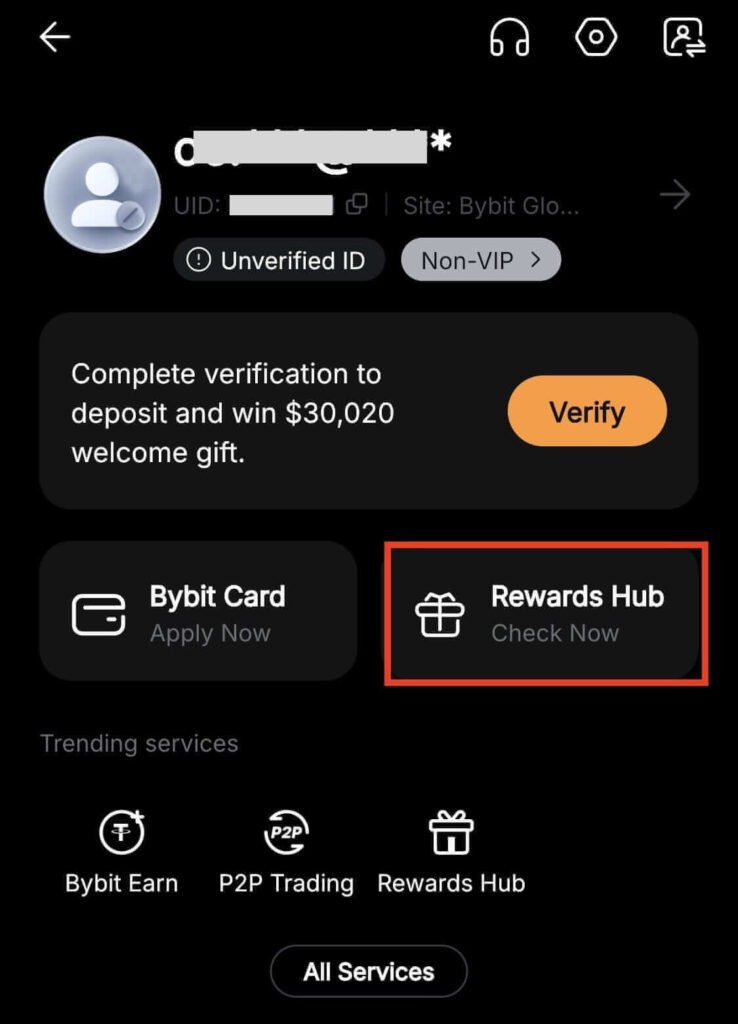
Step 5: Start the Identity Verification Task
Go through the list and find Complete Identity Verification Lv.1. Tap it to start your KYC verification.
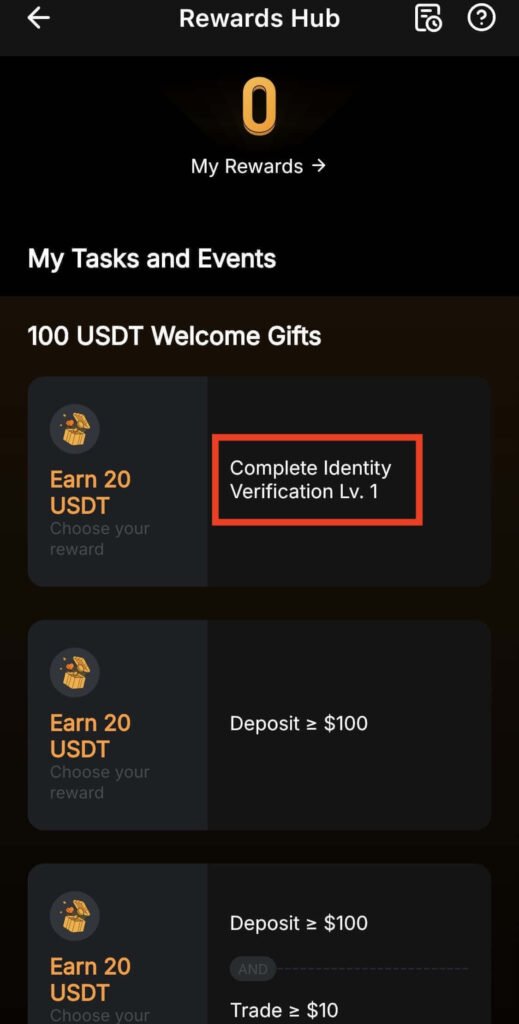
Step 6: Choose Your Document
Next, select your country, then choose the ID type that works best for you. This could be a passport, driver’s license, or another government-approved ID.
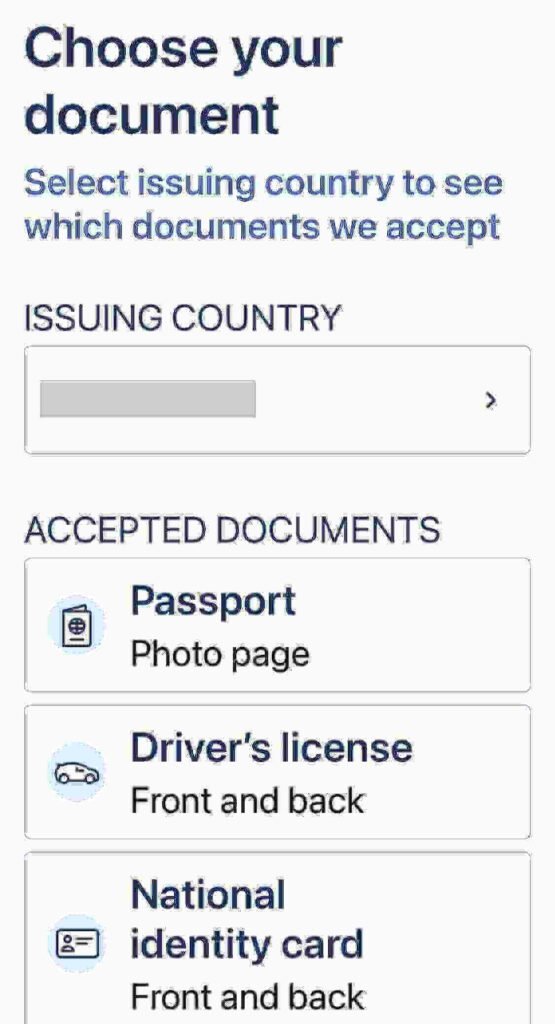
Step 7: Submit Your ID
Next, follow the instructions to upload your ID. Make sure the image is clear and well-lit for faster approval.
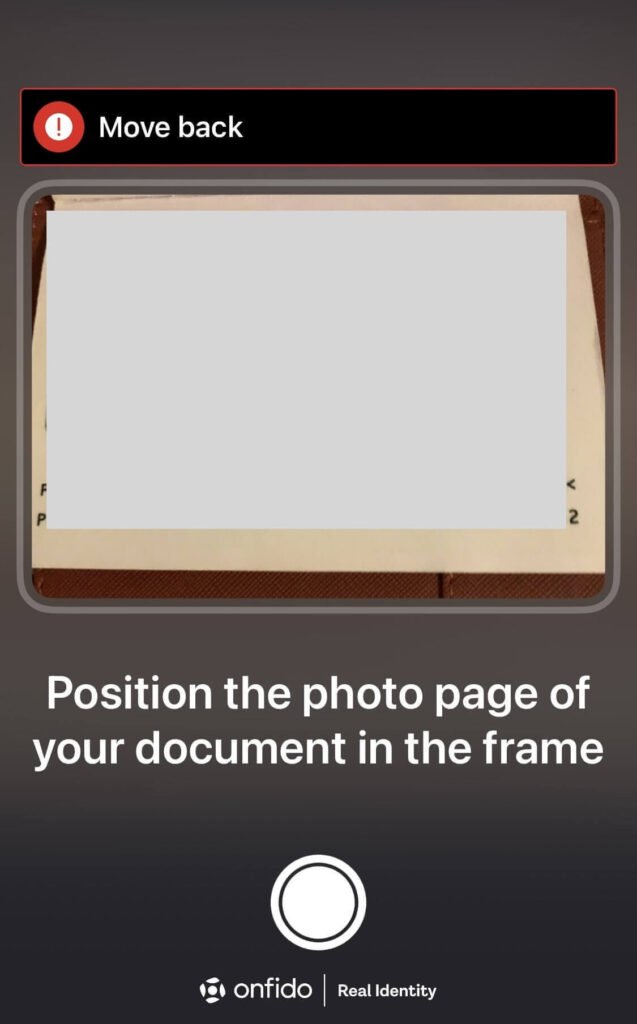
Step 8: Take a Selfie
Next, tap Start Recording, center your face, and slowly turn your head left and right. Remove glasses or any face coverings to avoid scan errors.
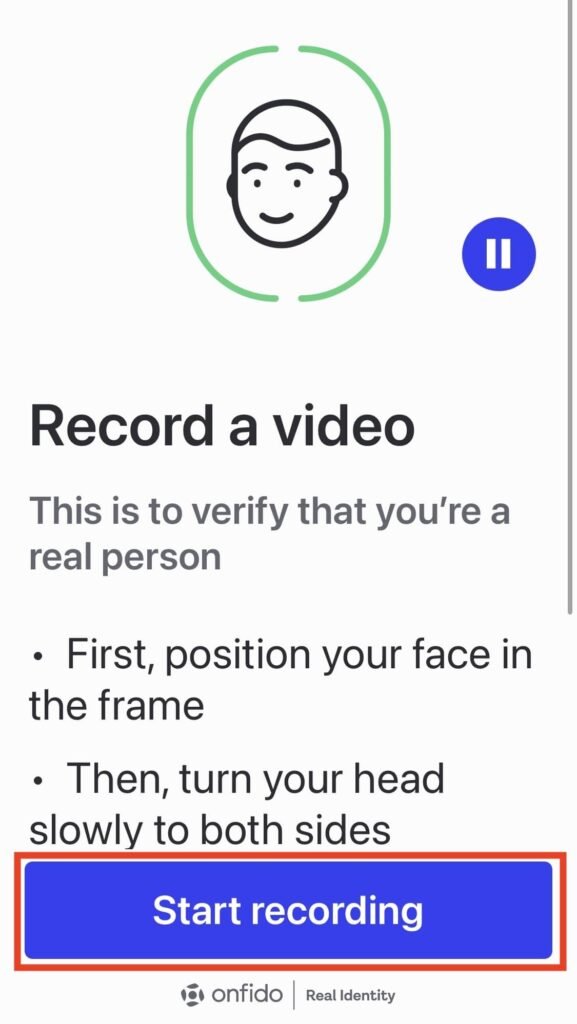
Step 9: Wait for Approval
Next, Bybit will review your submission. It usually takes less than five minutes, but in rare cases, it may take up to 24 hours. Once approved, you’ll get a confirmation notification.
Step 10: Claim Your Welcome Bonus
Return to the Rewards Hub. You’ll now see your first welcome bonus marked as eligible. Tap Claim to receive it.
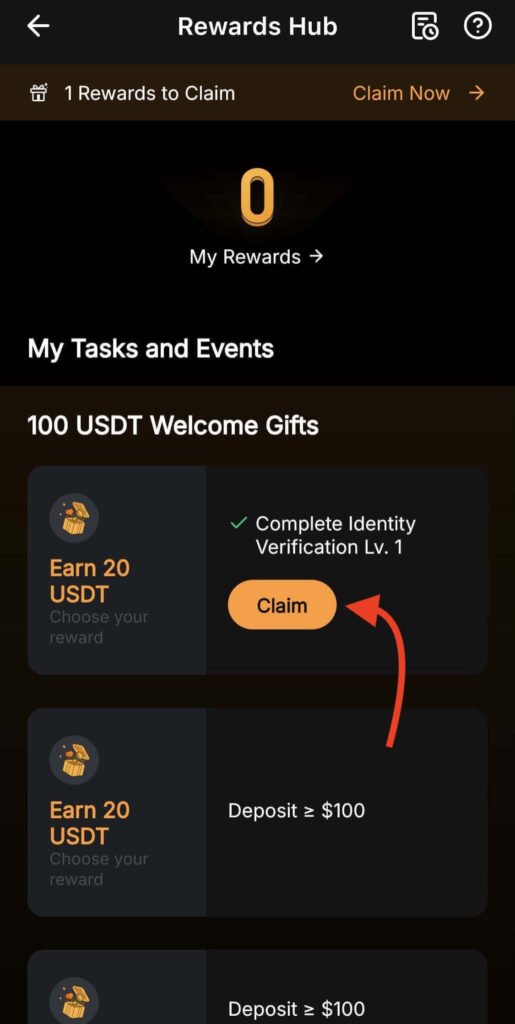
Once you’ve claimed your first reward, the next step is easy. Deposit $100 and follow the steps in the Rewards Hub to unlock the remaining bonus.
If you haven’t created your Bybit account yet, start here to unlock the current signup rewards before they expire.
Common Mistakes Beginners Make on Bybit (And How to Avoid Them)
Many beginners open a Bybit account but miss out on rewards. They often make simple, avoidable mistakes. Once you know what to look for, they’re easy to avoid.
1. Skipping Identity Verification (KYC)
A major mistake is creating a Bybit account without completing the KYC verification. Many people think it’s optional, so they delay it. Later, they encounter issues with deposits, withdrawals, or welcome bonuses. Fixing this is easy. Verify your account as soon as you sign up. It takes less than five minutes, and you’ll have full access to all Bybit features.
2. Ignoring the Welcome Bonus
Some users forget to claim their welcome bonus or stop after the first reward. That’s free crypto left behind. After you complete Bybit KYC verification, go to the Rewards Hub. Claim your first bonus. Then follow the deposit steps to unlock the rest, including higher-tier bonuses most people miss.
3. Overlooking Deadlines
Bybit often runs limited-time promotions. Many beginners ignore expiration dates, and once a reward window closes, it’s gone. To avoid missing out, make it a habit to check the Rewards Hub so you never miss active offers.
4. Not Enabling Two-Factor Authentication (2FA)
Skipping 2FA leaves your Bybit account exposed. Enabling it takes a few minutes and adds extra protection. This small step makes a big difference in keeping your funds safe.
Conclusion
This guide has shown you how to create a Bybit account step by step. It also explained how to complete KYC verification.
Don’t miss your welcome bonus. Create your Bybit account today to unlock every reward available to you.
By following these steps, the Bybit signup process is easy, even for beginners.
FAQs
Additional Resources:
- How to Deposit USDT on Bybit (Step-by-Step Guide)
- Gate.io Sign Up Guide: How to Create and Verify Your Account
And guess what? We’re also on Instagram and Twitter(X). Join us there for even more fun and useful content!
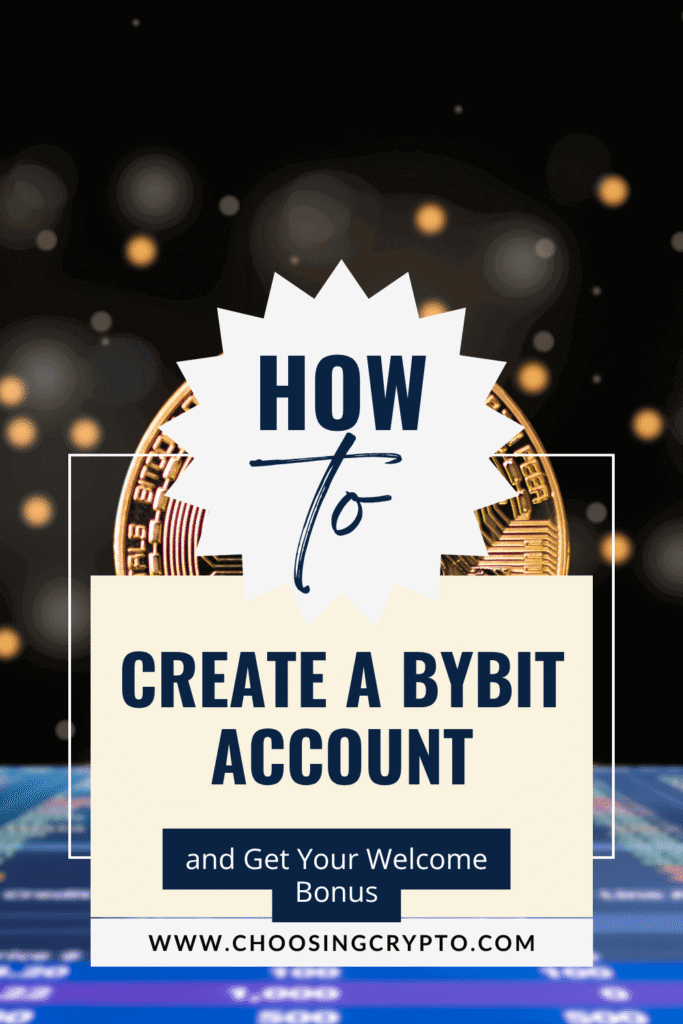
DISCLAIMER:
This guide contains affiliate links. If you sign up through these links, I may earn a commission at no extra cost to you. All bonus offers, rewards, and promotions are subject to Bybit’s official terms and conditions.